时间:2021-07-01 10:21:17 帮助过:17人阅读
https://www.linux-kvm.org/page/WindowsGuestDrivers/GuestDebugging
在XML配置文件中添加如下代码:
<domain> ...... <devices> ...... <serial type=‘tcp‘> <source mode=‘connect‘ host=‘物理机IP‘ service=‘TCP通信端口‘ tls=‘no‘/> <protocol type=‘raw‘/> <target type=‘isa-serial‘ port=‘0‘> <model name=‘isa-serial0‘/> </target> <alias name=‘serial0‘/> </serial> <console type=‘tcp‘> <source mode=‘connect‘ host=‘物理机IP‘ service=‘TCP通信端口‘ tls=‘no‘/> <protocol type=‘raw‘/> <target type=‘serial‘ port=‘0‘/> <alias name=‘serial0‘/> </console> ...... </devices> </domain>
在物理机安装TCP-Com工具,作为TCP的Server端,设置物理机IP、TCP通信端口。https://files.cnblogs.com/files/qinghuan190319/TCPCom900.rar
Windbg采用COM方式连接,注意:不要选pipe管道!!!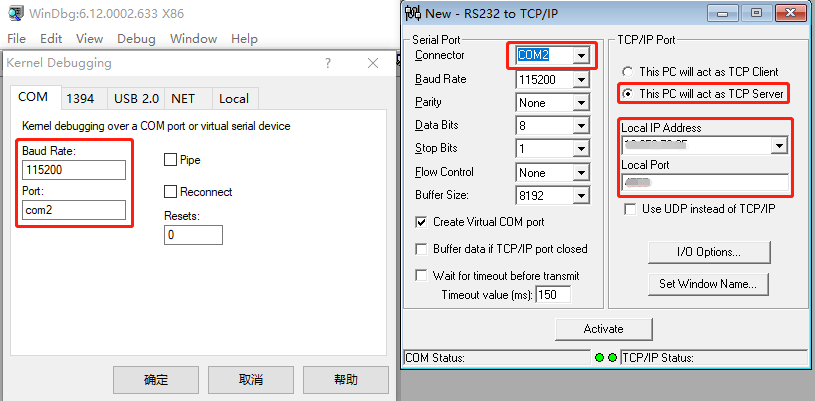
Windbg与KVM虚拟机双机调试(libvirt)
标签:dev 设置 文件 pipe管道 注意 inf 命令 拓扑 ons