时间:2021-07-01 10:21:17 帮助过:34人阅读
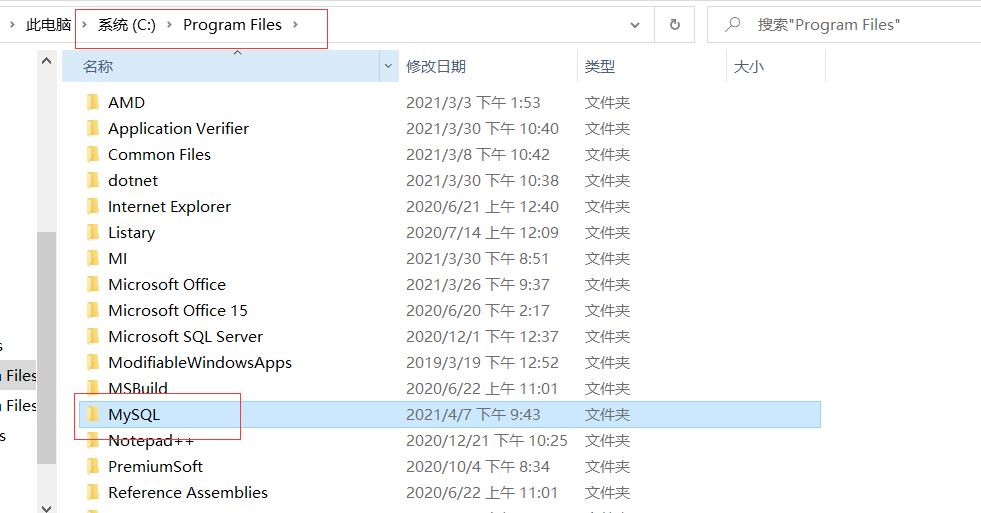
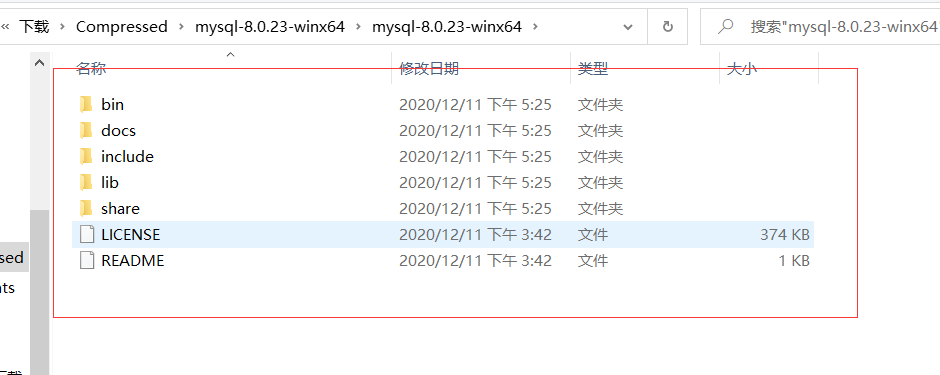

- <span style="color: rgba(0, 0, 0, 1)">[mysqld]
- port</span>=<span style="color: rgba(128, 0, 128, 1)">3306</span><span style="color: rgba(0, 0, 0, 1)">
- basedir</span>=<span style="color: rgba(0, 0, 0, 1)">C:\Program Files\MySQL
- datadir</span>=<span style="color: rgba(0, 0, 0, 1)">C:\Program Files\MySQL\Data
- max_connections</span>=<span style="color: rgba(128, 0, 128, 1)">200</span><span style="color: rgba(0, 0, 0, 1)">
- max_connect_errors</span>=<span style="color: rgba(128, 0, 128, 1)">10</span><span style="color: rgba(0, 0, 0, 1)">
- character</span>-<span style="color: rgba(0, 0, 255, 1)">set</span>-server=<span style="color: rgba(0, 0, 0, 1)">utf8mb4
- </span><span style="color: rgba(0, 0, 255, 1)">default</span>-storage-engine=<span style="color: rgba(0, 0, 0, 1)">INNODB
- #mysql_native_password
- default_authentication_plugin</span>=<span style="color: rgba(0, 0, 0, 1)">mysql_native_password
- [mysql]
- </span><span style="color: rgba(0, 0, 255, 1)">default</span>-character-<span style="color: rgba(0, 0, 255, 1)">set</span>=<span style="color: rgba(0, 0, 0, 1)">utf8mb4
- [client]
- port</span>=<span style="color: rgba(128, 0, 128, 1)">3306</span>
- <span style="color: rgba(0, 0, 255, 1)">default</span>-character-<span style="color: rgba(0, 0, 255, 1)">set</span>=utf8mb4
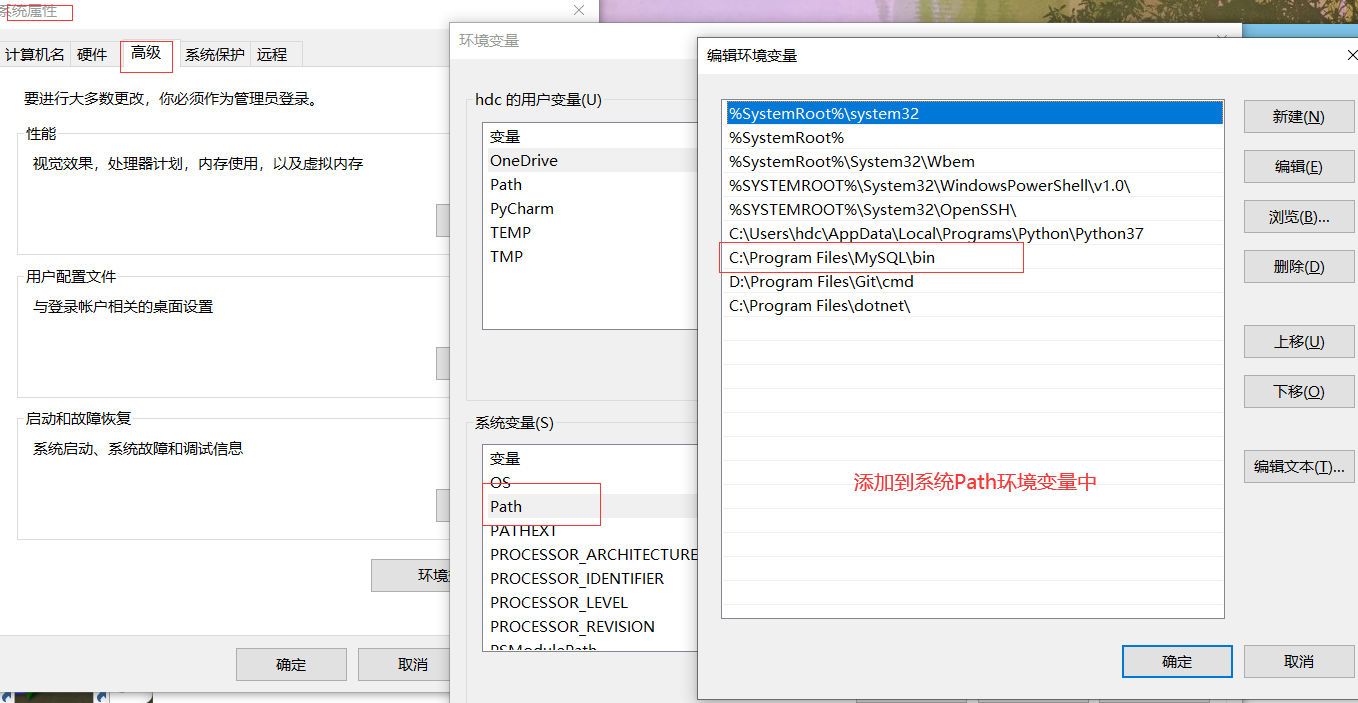
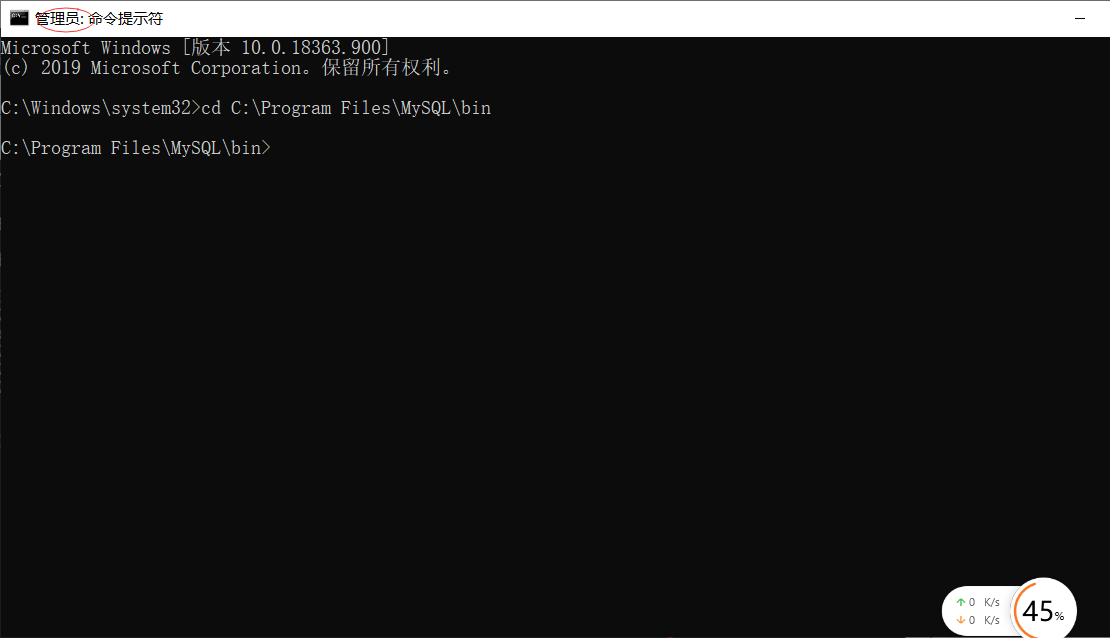
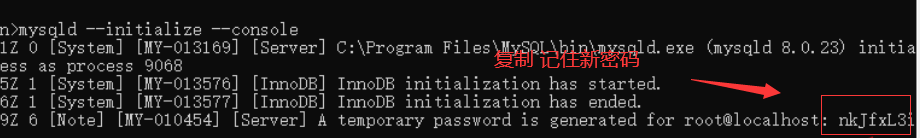
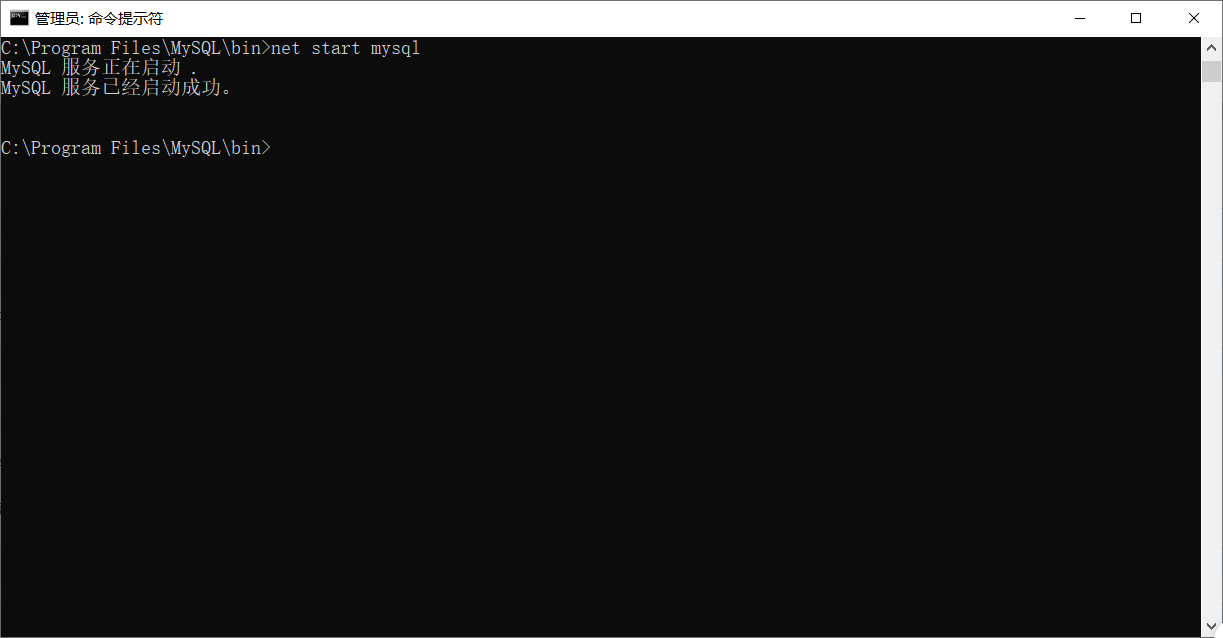
MySQL安装时忘记密码解决方法
标签:图片 地址 image ror basedir innodb 设置 character mys