时间:2021-07-01 10:21:17 帮助过:135人阅读
b. 承担表中字段的计算任务。比如:一个员工表[employees],每一个员工都有一个出生日期[birthday]字段,那么年龄字段[age]的值就可以被动态计算出来,计算表达式 datediff(year,birthday,getdate()) 。再例如订单表,订单的支付金额可以根据产品价格,产品数量,运费,优惠金额,以及 税费 等字段计算得出。
你可以通过SqlServer Management Studio的界面操作来指定计算列,也可以通过Transact-SQL来指定计算列。
在Sql Server Management Studio中, 右键列 -》modify -》 新建列 -》Computed Column Specification 中来指定计算列。
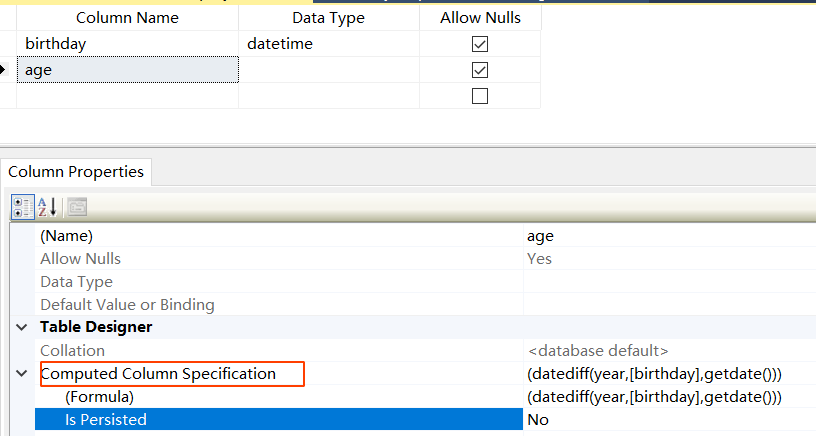
通过Transact-SQL 来指定计算列,格式为: 列名 as 表达式 。
-- 在创建表的时候,就指定为计算列 create table Employees( birthday datetime, age as datediff(year,birthday,getdate())); -- 在已经创建的表上添加计算列 create table Employees(birthday datetime); alter table Employees add age as datediff(year,birthday,getdate());
若要指定计算列为持久化(Persisted), 那么表达式中的计算结果必需是确定性的。比如上面的Age使用了getdate() 函数,这使得Age变成不确定性的,因此不能持久化Age,以及不能在Age上建立索引。
指定计算列为持久化只需要在后面加上persisted关键字即可,例如:
create table Products( id INT NOT NULL IDENTITY PRIMARY KEY, name nvarchar(50) not null, jsontxt nvarchar(4000) not null, [side effect] as JSON_VALUE(jsontxt,‘$."side effect"‘) persisted );
表Products中的jsontxt字段存储的是JSON的键值对格式,是产品的详细参数,为了方便管理于是将这些参数整体封装在jsontxt字段中。
-- 插入测试数据 insert into Products(name,jsontxt) values( ‘Pfizer–BioNTech COVID-19 vaccine‘, ‘{ "storage":"10℃", "type":"vaccine", "target":"Coronavirus", "side effect":"Tiredness,Headache" }‘);
计算列除了不能执行Insert, Update外,其余的和普通列一样,直接使用计算列的列名即可:
-- 查询数据 select * from Products where [side effect] like ‘%headache%‘;
注意:
参考文献:
1. Specify Computed Columns in a Table
【SqlServer】计算列(Computed Columns)使用案例
标签:方便 效率 sele 键值对 head VID 加载 虚拟 persist