时间:2021-07-01 10:21:17 帮助过:20人阅读
insert into emp values(&empno,‘&ename‘,‘&job‘,&mgr,&hiredate,&sal,&comm,&xxxxxxxx);
注意:&是sqlplus工具提供的占位符,如果是字符串或日期型要加‘‘符,数值型无需加‘‘符
【&占位符应用于select的表名】使用&占位符,动态输入值,&可以运用在任何一个DML语句中,在from子句中使用
select * from &table;
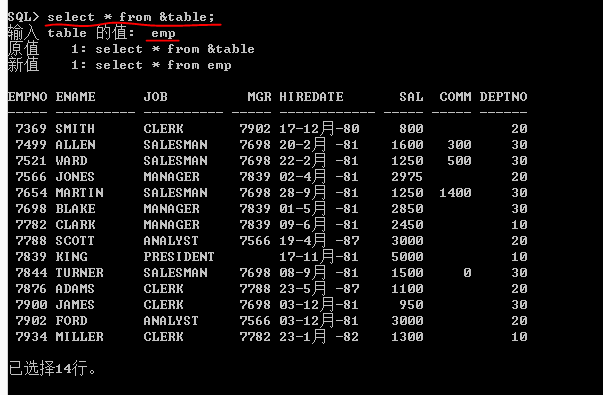
【&占位符应用于select的列名】使用&占位符,动态输入值,&可以运用在任何一个DML语句中,在select子句中使用
select empno,ename,&colname from emp;
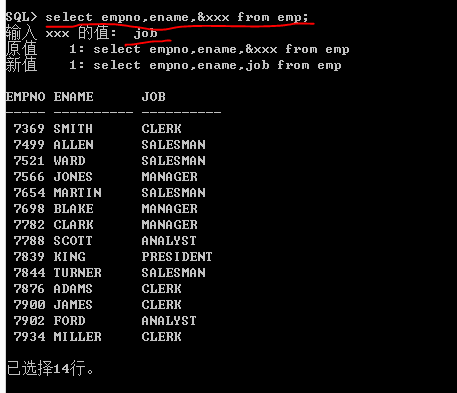
【&占位符应用于where】使用&占位符,动态输入值,&可以运用在任何一个DML语句中,在where子句中使用
select * from emp where sal > &money;
【&占位符应用于group by和having】使用&占位符,动态输入值,&可以运用在任何一个DML语句中,在group by 和 having子句中使用
select deptno,avg(sal) from emp group by &deptno having avg(sal) > &money;
删除emp表中的所有记录
delete from emp;
将xxx_emp表中所有20号部门的员工,复制到emp表中,批量插入,insert into 表名 select ...语法
insert into emp select * from xxx_emp where deptno=20;
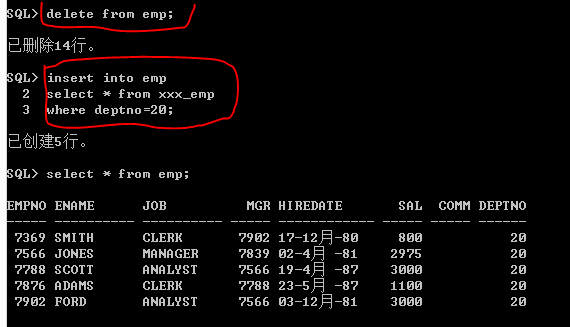
将‘SMITH‘的工资增加20%
update emp set sal=sal*1.2 where ename = upper(‘smith‘);

将‘SMITH‘的工资设置为20号部门的平均工资,这是一个条件未知的事物,优先考虑子查询
第一:20号部门的平均工资
select avg(sal) from emp where deptno=20;
第二:将‘SMITH‘的工资设置为2207
update emp set sal=2207 where ename = ‘SMITH‘;
子查询:
update emp set sal = ( select avg(sal) from emp where deptno=20 ) where ename = ‘SMITH‘;
删除工资比所有部门平均工资都低的员工,这是一个条件未知的事物,优先考虑子查询
第一:查询所有部门的平均工资
select avg(sal) from emp group by deptno;
第二:删除工资比(*,*,*)都低的员工
delete from emp where sal<all(*,*,*);
子查询:
delete from emp where sal < all( select avg(sal) from emp group by deptno );
删除无佣金的员工
delete from emp where comm is null;
将emp表丢入回收站,drop table 表名
drop table emp;
从回收站将emp表闪回,flashback table 表名 to before drop
flashback table emp to before drop;
查询回收站,show recyclebin
show recyclebin;
清空回收站,purge recyclebin
purge recyclebin;
使用关键字purge,彻底删除emp表,即不会将emp表丢入回收站,永久删除emp表,drop table 表名 purge
drop table emp purge;
依据xxx_emp表结构,创建emp表的结构,但不会插入数据
create table emp as select * from xxx_emp where 1<>1;
create table emp(empno,ename) as select empno,ename from xxx_emp where 1=2;
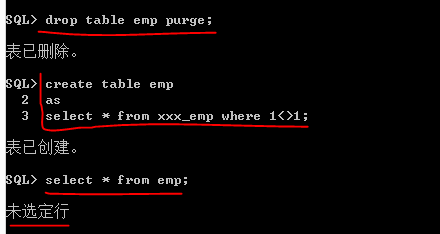
创建emp表,复制xxx_emp表中的结构,同时复制xxx_emp表的所有数据
create table emp as select * from xxx_emp where 1=1;
注意:where不写的话,默认为true
将emp截断,再自动创建emp表,truncate table 表名
truncate table emp;
向emp表,批量插入来自xxx_emp表中部门号为20的员工信息,只包括empno,ename,job,sal字段
insert into emp(empno,ename,job,sal) select empno,ename,job,sal from xxx_emp where deptno=20;

向emp表(只含有empno和ename字段),批量插入xxx_emp表中部门号为20的员工信息
insert into emp(empno,ename) select empno,ename from xxx_emp where deptno=20;
| drop table 和 truncate table 和 delete from 区别: |
drop table 1)属于DDL 2)不可回滚 3)不可带where 4)表内容和结构删除 5)删除速度快 |
truncate table 1)属于DDL 2)不可回滚 3)不可带where 4)表内容删除 5)删除速度快 |
delete from 1)属于DML 2)可回滚 3)可带where 4)表结构在,表内容要看where执行的情况 5)删除速度慢,需要逐行删除 |
Oracle系列:(19)增删改数据
标签:oracle