时间:2021-07-01 10:21:17 帮助过:9人阅读
MyEclipse项目清单
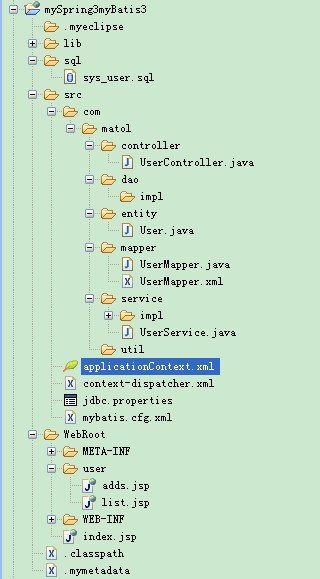
清单1. web.xml
<?xml version="1.0" encoding="UTF-8"?><web-app version="2.5" xmlns="http://java.sun.com/xml/ns/javaee" xmlns:xsi="http://www.w3.org/2001/XMLSchema-instance" xsi:schemaLocation="http://java.sun.com/xml/ns/javaee http://java.sun.com/xml/ns/javaee/web-app_2_5.xsd"> <display-name>mySpring3 and myBatis3 Project</display-name> <!-- 配置文件位置,默认为/WEB-INF/applicationContext.xml --> <context-param> <param-name>contextConfigLocation</param-name> <param-value>classpath:applicationContext.xml</param-value> </context-param> <!-- 字符集过滤器 --> <filter> <filter-name>characterEncodingFilter</filter-name> <filter-class>org.springframework.web.filter.CharacterEncodingFilter</filter-class> <init-param> <param-name>encoding</param-name> <param-value>UTF-8</param-value> </init-param> </filter> <filter-mapping> <filter-name>characterEncodingFilter</filter-name> <url-pattern>/*</url-pattern> </filter-mapping> <!-- 上下文Spring监听器 --> <listener> <listener-class>org.springframework.web.context.ContextLoaderListener</listener-class> </listener> <!-- servlet控制跳转 --> <servlet> <servlet-name>spring3</servlet-name> <servlet-class>org.springframework.web.servlet.DispatcherServlet</servlet-class> <!-- 配置文件 --> <init-param> <param-name>contextConfigLocation</param-name> <param-value>classpath:context-dispatcher.xml</param-value> </init-param> </servlet> <servlet-mapping> <servlet-name>spring3</servlet-name> <url-pattern>/</url-pattern> </servlet-mapping> <!-- 激活静态资源的默认配置,解决Rest风格兼容 --> <servlet-mapping> <servlet-name>default</servlet-name> <url-pattern>*.css</url-pattern> </servlet-mapping> <servlet-mapping> <servlet-name>default</servlet-name> <url-pattern>*.js</url-pattern> </servlet-mapping> <servlet-mapping> <servlet-name>default</servlet-name> <url-pattern>*.gif</url-pattern> </servlet-mapping> <servlet-mapping> <servlet-name>default</servlet-name> <url-pattern>*.jpg</url-pattern> </servlet-mapping> <welcome-file-list> <welcome-file>index.jsp</welcome-file> </welcome-file-list></web-app>
清单2. applicationContext.xml
<?xml version="1.0" encoding="UTF-8"?><beans xmlns="http://www.springframework.org/schema/beans" xmlns:xsi="http://www.w3.org/2001/XMLSchema-instance" xmlns:p="http://www.springframework.org/schema/p" xmlns:tx="http://www.springframework.org/schema/tx" xmlns:aop="http://www.springframework.org/schema/aop" xmlns:context="http://www.springframework.org/schema/context" xsi:schemaLocation="http://www.springframework.org/schema/beans
http://www.springframework.org/schema/beans/spring-beans-3.0.xsd
http://www.springframework.org/schema/tx
http://www.springframework.org/schema/tx/spring-tx-3.0.xsd
http://www.springframework.org/schema/aop
http://www.springframework.org/schema/aop/spring-aop-3.0.xsd
http://www.springframework.org/schema/context
http://www.springframework.org/schema/context/spring-context-2.5.xsd" default-init-method="init">
<!-- 引入jdbc配置文件 -->
<context:property-placeholder location="classpath:jdbc.properties" />
<!--创建jdbc数据源 -->
<bean id="dataSource" class="org.apache.commons.dbcp.BasicDataSource" destroy-method="close">
<property name="driverClassName" value="${driver}" />
<property name="url" value="${url}" />
<property name="username" value="${username}" />
<property name="password" value="${password}" />
</bean>
<!-- (事务管理)transaction manager, use JtaTransactionManager for global tx -->
<bean id="transactionManager" class="org.springframework.jdbc.datasource.DataSourceTransactionManager">
<property name="dataSource" ref="dataSource" />
</bean>
<!-- 创建SqlSessionFactory,同时指定数据源 -->
<bean id="sqlSessionFactory" class="org.mybatis.spring.SqlSessionFactoryBean">
<property name="configLocation" value="classpath:mybatis.cfg.xml"></property>
<property name="dataSource" ref="dataSource" />
</bean>
<!-- 可通过注解控制事务 -->
<tx:annotation-driven transaction-manager="transactionManager"/>
<!-- 配置事务的传播特性 -->
<!--
<tx:advice id="txAdvice" transaction-manager="transactionManager">
<tx:attributes>
<tx:method name="create*" propagation="REQUIRED" />
<tx:method name="modify*" propagation="REQUIRED" />
<tx:method name="delete*" propagation="REQUIRED" />
<tx:method name="*" read-only="true" />
</tx:attributes>
</tx:advice>
-->
<!-- 配置事务的切入点 -->
<!--
<aop:config>
<aop:pointcut id="targetMethod" expression="execution(* com.matol.service.*.*(..))" />
<aop:advisor advice-ref="txAdvice" pointcut-ref="targetMethod" />
</aop:config>
-->
<!-- Mapper接口所在包名,Spring会自动查找其下的Mapper -->
<bean class="org.mybatis.spring.mapper.MapperScannerConfigurer">
<property name="basePackage" value="com.matol.mapper" />
</bean>
<!-- 负责注册JSR-250 的注释生效 @Resource MapperScannerConfigurer配置会自动启用mapper注解,可省略当前配置
<bean class="org.springframework.context.annotation.CommonAnnotationBeanPostProcessor"/>
-->
</beans>清单3. context-dispatcher.xml
<?xml version="1.0" encoding="UTF-8"?><beans default-lazy-init="true" xmlns="http://www.springframework.org/schema/beans" xmlns:p="http://www.springframework.org/schema/p" xmlns:tx="http://www.springframework.org/schema/tx" xmlns:aop="http://www.springframework.org/schema/aop" xmlns:xsi="http://www.w3.org/2001/XMLSchema-instance" xmlns:context="http://www.springframework.org/schema/context" xmlns:mvc="http://www.springframework.org/schema/mvc" xsi:schemaLocation=" http://www.springframework.org/schema/beans http://www.springframework.org/schema/beans/spring-beans-3.0.xsd http://www.springframework.org/schema/mvc http://www.springframework.org/schema/mvc/spring-mvc-3.0.xsd http://www.springframework.org/schema/context http://www.springframework.org/schema/context/spring-context-3.0.xsd"> <!-- 通过注解,把URL映射到Controller上,该标签默认注册DefaultAnnotationHandlerMapping和AnnotationMethodHandlerAdapter --> <mvc:annotation-driven /> <!-- annotation默认的方法映射适配器 mvc:annotation-driven注册后可以省略当前配置 <bean id="handlerMapping" class="org.springframework.web.servlet.mvc.annotation.DefaultAnnotationHandlerMapping" /> <bean id="handlerAdapter" class="org.springframework.web.servlet.mvc.annotation.AnnotationMethodHandlerAdapter" /> --> <!-- 探测注解的包,包括子集, 在JUnit测试的时候需要 --> <!-- 自动扫描bean,把作了注解的类转换为bean --> <context:component-scan base-package="com.matol" /> <!-- 加载组装所以配置文件 context:component-scan注册后可以省略当前配置 <context:annotation-config/> --> <!-- 视图解析器 --> <bean id="viewResolver" class="org.springframework.web.servlet.view.InternalResourceViewResolver"> <!-- 使用JSP页面进行输出 --> <property name="viewClass" value="org.springframework.web.servlet.view.JstlView" /> <!-- 指定了表示层的前缀 --> <!-- 这个配置是配置JSP页面的位置,按照你自己的配置来配 --> <property name="prefix" value="/" /> <!-- 指定了表示层的后缀 --> <property name="suffix" value=".jsp"></property> </bean> <!-- 处理文件上传处理 --> <bean id="multipartResolver" class="org.springframework.web.multipart.commons.CommonsMultipartResolver" p:defaultEncoding="UTF-8" /></beans>
清单4. jdbc.properties
driver=com.mysql.jdbc.Driverurl=jdbc:mysql://localhost:3306/matolDBusername=rootpassword=root
清单5. mybatis.cfg.xml
<?xml version="1.0" encoding="UTF-8" ?> <!DOCTYPE configuration PUBLIC "-//mybatis.org//DTD Config 3.0//EN" "http://mybatis.org/dtd/mybatis-3-config.dtd"> <configuration> <typeAliases> <typeAlias alias="Student" type="com.matol.entity.User" /> </typeAliases> <mappers> <mapper resource="com/matol/mapper/UserMapper.xml" /> </mappers> </configuration>
清单6. matolDB.sql
/* Navicat MySQL Data Transfer Source Server : localhost Source Server Version : 50141 Source Host : localhost:3306 Source Database : matoldb Target Server Type : MYSQL Target Server Version : 50141 File Encoding : 65001 Date: 2013-01-23 16:47:52 */SET FOREIGN_KEY_CHECKS=0;-- ------------------------------ Table structure for `sys_user`-- ----------------------------DROP TABLE IF EXISTS `sys_user`;CREATE TABLE `sys_user` ( `id` int(11) unsigned zerofill NOT NULL AUTO_INCREMENT, `name` varchar(100) COLLATE utf8_unicode_ci DEFAULT NULL, `pass` varchar(100) COLLATE utf8_unicode_ci DEFAULT NULL, `age` int(11) DEFAULT NULL, PRIMARY KEY (`id`) ) ENGINE=InnoDB AUTO_INCREMENT=0 DEFAULT CHARSET=utf8 COLLATE=utf8_unicode_ci;
清单7. User.java
package com.matol.entity;import java.io.Serializable;import org.springframework.stereotype.Repository;/**
*
* @author matol
* @date 2013-01-23 16:38
*/ @Repository(value = "user") public class User implements Serializable { private Integer id; private String name; private String pass; private Integer age;
public User(){}
public Integer getId() { return id;
} public void setId(Integer id) { this.id = id;
} public String getName() { return name;
} public void setName(String name) { this.name = name;
} public String getPass() { return pass;
} public void setPass(String pass) { this.pass = pass;
} public Integer getAge() { return age;
} public void setAge(Integer age) { this.age = age;
}
}清单7. UserMapper.java
package com.matol.mapper;
import java.util.List;
import org.springframework.stereotype.Repository;
import org.springframework.transaction.annotation.Transactional;
import com.matol.entity.User;/**
*
* @author matol
* @date 2013-01-23 16:38
*/ @Repository(value = "userMapper") @Transactional
public interface UserMapper {
Integer create(User user);
Integer delete(Integer id);
Integer modify(User user);
User findById(Integer id);
User findByUser(User user);
List<User> findAll();
List<User> findAll(User user);
Integer count();
}清单8. UserMapper .xml
<?xml version="1.0" encoding="UTF-8" ?><!DOCTYPE mapper PUBLIC "-//mybatis.org//DTD Mapper 3.0//EN" "http://mybatis.org/dtd/mybatis-3-mapper.dtd"> <mapper namespace="com.matol.mapper.UserMapper">
<!-- 定义数据库字段与实体对象的映射关系 --> <resultMap type="com.matol.entity.User" id="resultUser"> <id property="id" column="id"/>
<result property="name" column="name"/>
<result property="pass" column="pass"/>
<result property="age" column="age"/> </resultMap>
<!-- 定义参数模型 --> <parameterMap type="com.matol.entity.User" id="paramUser">
<parameter property="id"/>
<parameter property="name"/>
<parameter property="pass"/>
<parameter property="age"/> </parameterMap>
<!-- 定义要操纵的SQL语句 -->
<insert id="create" parameterType="com.matol.entity.User" >
INSERT INTO sys_user(name,pass,age)
VALUES(#{name},#{pass},#{age})
</insert> <delete id="delete" parameterType="Integer" > DELETE FROM sys_user
WHERE id=#{value} </delete>
<update id="modify" parameterType="com.matol.entity.User" > UPDATE sys_user
<set>
<if test="name != null">name=#{name},</if>
<if test="pass != null">pass=#{pass},</if>
<if test="age != null">age=#{age},</if>
</set>
WHERE id=#{id} </update> <select id="findById" parameterType="Integer" resultMap="resultUser"> SELECT * FROM sys_user
WHERE id=#{value} </select> <select id="findAll" resultType="list" resultMap="resultUser"> SELECT * FROM sys_user
</select> <select id="count" resultType="Integer"> SELECT count(*) FROM sys_user
</select></mapper>清单9. UserService.java
package com.matol.service;import java.util.List;import org.springframework.stereotype.Repository;import com.matol.entity.User;/**
*
* @author matol
* @date 2013-01-23 16:38
*/ @Repository(value = "userService")public interface UserService {
Integer create(User user); Integer delete(Integer id); Integer modify(User user);
User findById(Integer id); User findByUser(User user); List<User> findAll(); List<User> findAll(User user);
Integer count();
}lib的jar清单
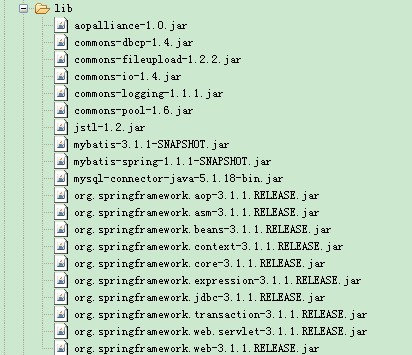
由于只是一个相对简单的使用范例,所以没有非常标准的注入DAO,以及DAO接口,只是通过Mapper代替过程。不过,道理都是一样,无非就是新添加一层注入而已。
核心技术:Maven,Springmvc mybatis shiro, Druid, Restful,
Dubbo, ZooKeeper,Redis,FastDFS,ActiveMQ,Nginx
1. 项目核心代码结构截图

项目模块依赖

特别提醒:开发人员在开发的时候可以将自己的业务REST服务化或者Dubbo服务化
2. 项目依赖介绍
2.1 后台管理系统、Rest服务系统、Scheculer定时调度系统依赖如下图:

2.2 Dubbo独立服务项目依赖如下图:

3. 项目功能部分截图:







zookeeper、dubbo服务启动


dubbo管控台







REST服务平台




基于全注解的Spring3.1 mvc、myBatis3.1、Mysql的轻量级项目【转】
标签:dubbo+zookeeper dubbo分布式服务 dubbo+springmvc+mybatis redis分布式缓存 maven+springmvc