时间:2021-07-01 10:21:17 帮助过:134人阅读
########################
install mariadb
########################
yum install mariadb-server -y ###安装mariadb
systemctl start mariadb ###开启mariadb
mysql ###进入数据库
mysql_secure_installation ###安全配置向导
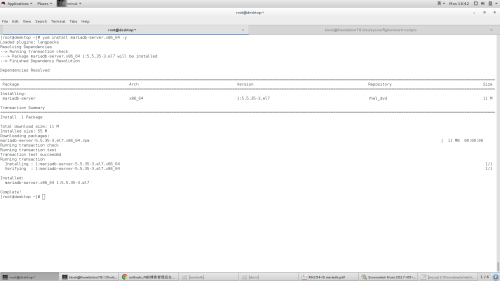
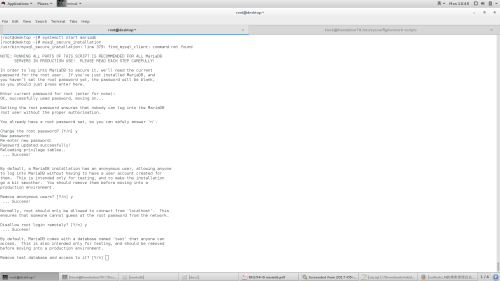
######################
数据库的基本sql语句操作
######################
1.登陆
mysql -uroot -pwestos ###-u表示指定登陆用户,-p表示指定此用户密码
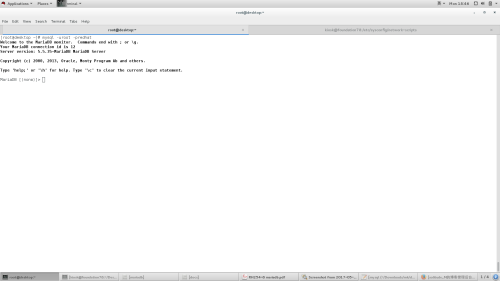
2.查询
show databases; ###显示数据库
use mysql; ###进入mysql库
show tables; ###显示当前数据库中表
select * from user; ###查询user表中所有内容
desc user; ###查询user表结构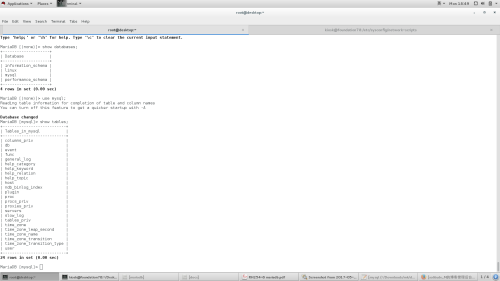
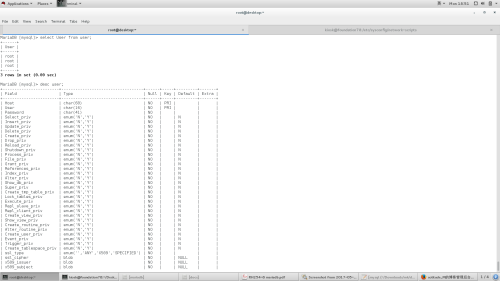
3.建立数据库及表格
create databases linux ###建立名为linux的数据库
create table redhat (
username varchar(10) not null,
password varchar(10) not null
);
###建立名为redhat的表格,并添加username和password
varchar() 定义长度 not null 不能为空
insert into redhat values (‘uaer1‘,‘passwd1‘)###向redhat表格中添加数据
delete from redhat where username=‘user1‘ ###删除redhat中user1内容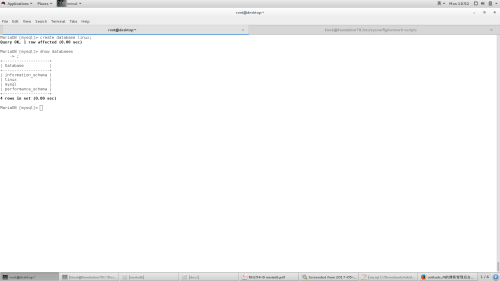
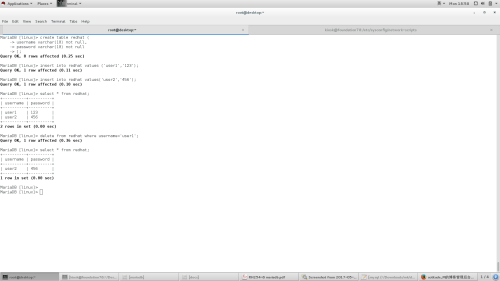
4.更新数据库信息
update redhat set password=‘passwd‘ where username=‘user1‘;
###更改redhat表中user1的密码为passwd
update redhat set password=password(‘passwd‘) where username=‘user1‘
###更改redhat表中user1的密码为passwd并加密
alter table redhat add class varchar(10);
###添加新的表头
alter table redhat add class varchar(10) after username;
###在username后添加class
alter table redhat drop class;
###删除class项
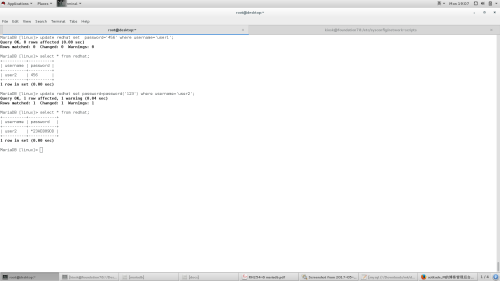
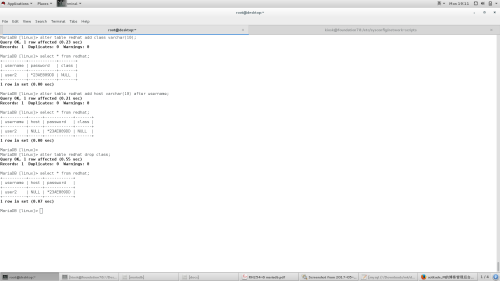
5.删除数据库
drop table redhat; ###删除redhat表
drop database redaht; ###删除redhat数据库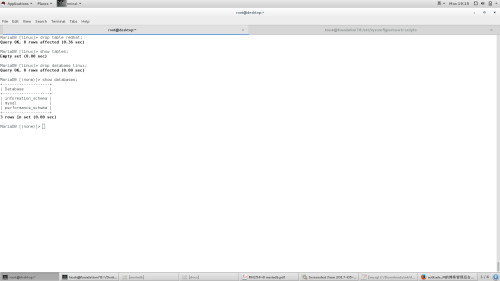
6.数据库的备份
mysqldump -uroot -p --all-databases ###备份所有表中所有数据
mysqldump -uroot -p --all-databases > /mnt/backup.sql
###备份所以数据并保存到/mnt/backup.sql
mysqldump -uroot -p linux > /mnt/linux.sql ###备份linux库内表格到/mnt中
mysql -uroot -p < /mnt/linux.sql ###恢复linux库内容
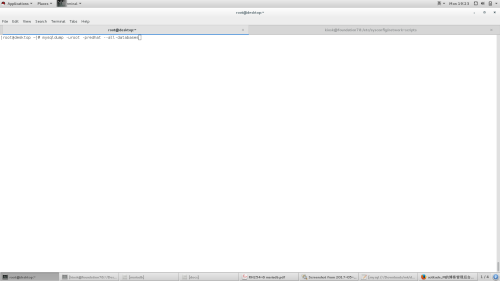
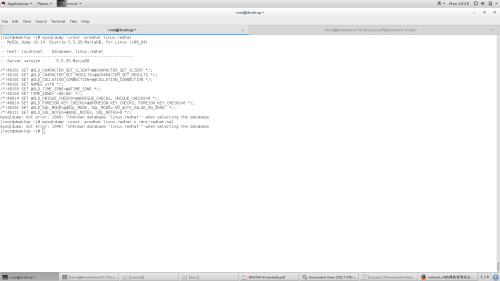
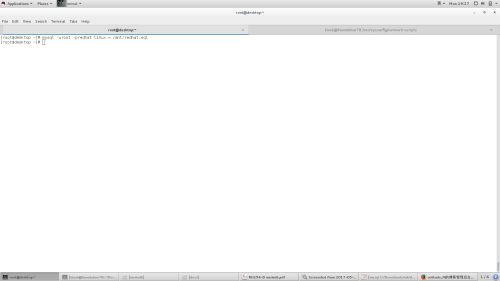
7.用户授权
create user mmm@localhost identified by ‘mmm‘; ###建立用户mmm密码为mmm,且只能
通过本机登陆
create user mmm@‘%‘ identified by ‘mmm‘; ###建立mmm用户,且只能通过网络登陆
grant insert,update,delete on linux.redhat to mmm@localhost;
###用户授权
show grants for mmm@localhost; ###查看mmm本地用户权限
drop user mmm@localhost ###删除用户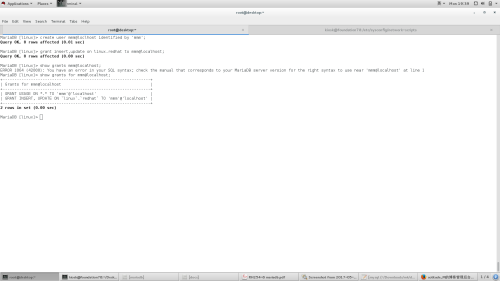
8.密码修改
mysqladmin -uroot -predhat password 123 ###修改密码
systemctl stop mariadb ###停止mariadb服务
mysqld_safe --skip-grant-tables & ###跳过授权表
mysql ###进入数据库
update mysql.user set Password=password(‘123‘) where User=‘root‘;
###修改密码
kill -9 mysqlpid ###关闭所有mysql的进程
systemctl start mariadb ###开启mariadb服务
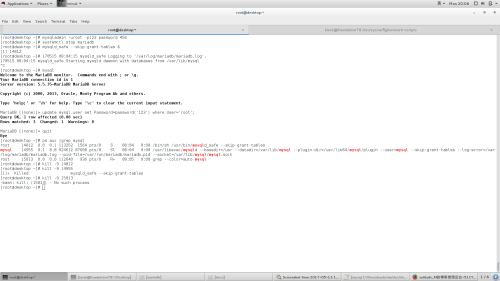
Mariadb数据库
标签:redhat