时间:2021-07-01 10:21:17 帮助过:21人阅读
Because there is always one database per oracle instances so most of the system database mapping to Oracle is tablespace.
image: http://lh5.ggpht.com/-DT_hl9I-kxw/UetkPk67AxI/AAAAAAAAIoA/8cKNDm94F8s/image_thumb1.png?imgmax=800
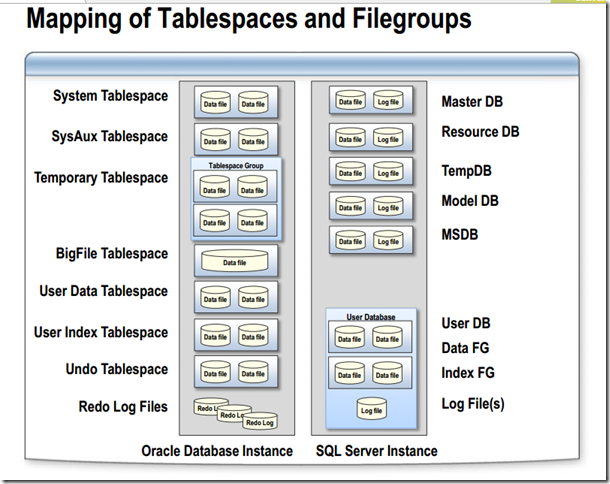
Oracle store the system level information in the SYSTEM tablespace under the schema SYS.
SQL Server store in the master database.
| Oracle | SQL Server Master database | |
| Users | DBA_USERS | syslogins |
| Objects | DBA_OBJECTS | sys.objects |
| Tables | DBA_TABLES | sys.tables |
| DataFiles | DBA_DATAFILES | sys.databases |
In SQL Server, we can use sp_help to find out the basic information of the object. In Oracle, we use DESC . See here .
v$datafiles and V$logfile are the system level view which allow as to see the information within oracle even the database is not open.
Oracle: v$sessoins
MSSQL: sys.dm_exec_requests or sp_who2
For SQL Server, a lot of configuration values are defined as advance, therefore , we have to
EXEC sp_configure ‘show advanced option‘, ‘0‘;
reconfigure
In SQL Server 2008R2, the basic configuration option is 16. All options including advance are 70.
For Oracle, show parameter would display all the options. there are many advance options but most of time, we don’t really need to change it unless it is asked by Oracle support.
| Oracle | MSSQL | |
| List all parameters | show parameter | sp_configure |
| List single parameter | show parameter X | sp_configure ‘X’ |
| list parameter with keyword match | show paramter XXX | N/A |
Oracle: please refer here for detail.
alter system set PARAMETER = XX scope=[MEMORY|SPFILE|BOTH]
MSSQL :See here for configuration option.
sp_configure ‘XXX‘.value;
reconfigure;
Read more at http://www.sqlpanda.com/2013/07/learning-note-sql-server-vs.html#Ocyxh20sYbvww0jA.99
Learning Note: SQL Server VS Oracle–Database architecture
标签:depends ppi time show soft blocks turn another model