时间:2021-07-01 10:21:17 帮助过:4人阅读
1、什么是数据库 ?
答:数据的仓库,如:在ATM的示例中我们创建了一个 db 目录,称其为数据库
2、什么是 MySQL、Oracle、SQLite、Access、MS SQL Server等 ?
答:他们均是一个软件,都有两个主要的功能:
3、什么是SQL ?
答:上述提到MySQL等软件可以接受命令,并做出相应的操作,由于命令中可以包含删除文件、获取文件内容等众多操作,对于编写的命令就是是SQL语句。SQL,是结构化语言(Structured Query Language)的缩写,SQL是一种专门用来与数据库通信的语言。
MySQL是一个关系型数据库管理系统,由瑞典MySQL AB 公司开发,目前属于 Oracle 旗下公司。MySQL 最流行的关系型数据库管理系统,在 WEB 应用方面MySQL是最好的 RDBMS (Relational Database Management System,关系数据库管理系统) 应用软件之一。
(一)、Window版本
1、下载
1 MySQL Community Server 5.7.16
2
3 http://dev.mysql.com/downloads/mysql/
2、解压
如果想要让MySQL安装在指定目录,那么就将解压后的文件夹移动到指定目录,如:C:\mysql-5.7.16-winx64
3、初始化
MySQL解压后的 bin 目录下有一大堆的可执行文件,执行如下命令初始化数据:
1 cd c:\mysql-5.7.16-winx64\bin
2
3 mysqld --initialize-insecure
4、启动MySQL服务
执行命令从而启动MySQL服务
1 # 进入可执行文件目录
2 cd c:\mysql-5.7.16-winx64\bin
3
4 # 启动MySQL服务
5 mysqld
5、启动MySQL客户端并连接MySQL服务
由于初始化时使用的【mysqld --initialize-insecure】命令,其默认未给root账户设置密码
1 # 进入可执行文件目录
2 cd c:\mysql-5.7.16-winx64\bin
3
4 # 连接MySQL服务器
5 mysql -u root -p
6
7 # 提示请输入密码,直接回车
输入回车,见下图表示安装成功:
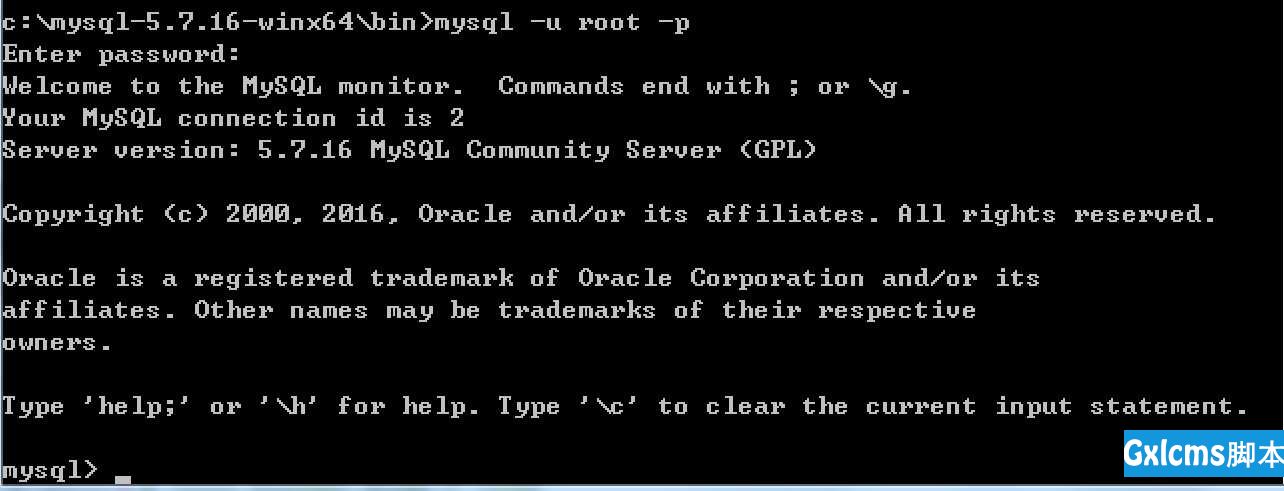
到此为止,MySQL服务端已经安装成功并且客户端已经可以连接上,以后再操作MySQL时,只需要重复上述4、5步骤即可。但是,在4、5步骤中重复的进入可执行文件目录比较繁琐,如想日后操作简便,可以做如下操作。
a. 添加环境变量
将MySQL可执行文件添加到环境变量中,从而执行执行命令即可
【右键计算机】--》【属性】--》【高级系统设置】--》【高级】--》【环境变量】--》【在第二个内容框中找到 变量名为Path 的一行,双击】 --> 【将MySQL的bin目录路径追加到变值值中,用 ; 分割】
如:
C:\Program Files (x86)\Parallels\Parallels Tools\Applications;%SystemRoot%\system32;%SystemRoot%;%SystemRoot%\System32\Wbem;%SYSTEMROOT%\System32\WindowsPowerShell\v1.0\;C:\Python27;C:\Python35;C:\mysql-5.7.16-winx64\bin
如此一来,以后再启动服务并连接时,仅需:
1 # 启动MySQL服务,在终端输入
2 mysqld
3
4 # 连接MySQL服务,在终端输入:
5 mysql -u root -p
b. 将MySQL服务制作成windows服务
上一步解决了一些问题,但不够彻底,因为在执行【mysqd】启动MySQL服务器时,当前终端会被hang住,那么做一下设置即可解决此问题:
1 # 制作MySQL的Windows服务,在终端执行此命令:
2 "c:\mysql-5.7.16-winx64\bin\mysqld" --install
3
4 # 移除MySQL的Windows服务,在终端执行此命令:
5 "c:\mysql-5.7.16-winx64\bin\mysqld" --remove
注册成服务之后,以后再启动和关闭MySQL服务时,仅需执行如下命令:
1 # 启动MySQL服务
2 net start mysql
3
4 # 关闭MySQL服务
5 net stop mysql
(二)、Linux版本
1、采用二进制包安装mysql
二进制软件包名称
mysql-5.5.49-linux2.6-x8.6_64.tar.gz
添加用户和组
groupadd mysql
useradd -s /sbin/nologin -g mysql -M mysql
tail -1 /etc/passwd
id mysql
开始安装MySQL
[root@template ]# mkdir -p /home/oldboy/tools
[root@template ]# cd /home/oldboy/tools
[root@template tools]# wget http://dev.mysql.com/get/Downloads/MySQL-5.5/mysql-5.5.49-linux2.6-x86_64.tar.gz
[root@template tools]# tar xf mysql-5.5.49-linux2.6-x86_64.tar.gz
[root@template tools]# mkdir -p /application/
[root@template tools]# mv mysql-5.5.49-linux2.6-x86_64 /application/mysql-5.5.49
[root@template tools]# ln -s /application/mysql-5.5.49/ /application/mysql
[root@template tools]# ls -l /application/mysql
lrwxrwxrwx 1 root root 26 10月 27 10:28 /application/mysql -> /application/mysql-5.5.49/
[root@template tools]# cd /application/mysql/
[root@template mysql]# ls -l support-files/*.cnf
-rw-r--r-- 1 7161 wheel 4691 3月 1 2016 support-files/my-huge.cnf
-rw-r--r-- 1 7161 wheel 19759 3月 1 2016 support-files/my-innodb-heavy-4G.cnf
-rw-r--r-- 1 7161 wheel 4665 3月 1 2016 support-files/my-large.cnf
-rw-r--r-- 1 7161 wheel 4676 3月 1 2016 support-files/my-medium.cnf
-rw-r--r-- 1 7161 wheel 2840 3月 1 2016 support-files/my-small.cnf
#复制my.cnf 配置文件
[root@template mysql]# /bin/cp support-files/my-small.cnf /etc/my.cnf
[root@template mysql]# mkdir -p /application/mysql/data
[root@template mysql]# chown -R mysql.mysql /application/mysql/
初始化数据库
[root@template mysql]# /application/mysql/scripts/mysql_install_db --basedir=/application/mysql --datadir=/application/mysql/data --user=mysql
Installing MySQL system tables...
161027 10:30:22 [Note] /application/mysql/bin/mysqld (mysqld 5.5.49) starting as process 1958 ...
OK
Filling help tables...
161027 10:30:23 [Note] /application/mysql/bin/mysqld (mysqld 5.5.49) starting as process 1965 ...
OK
To start mysqld at boot time you have to copy
support-files/mysql.server to the right place for your system
PLEASE REMEMBER TO SET A PASSWORD FOR THE MySQL root USER !
To do so, start the server, then issue the following commands:
/application/mysql/bin/mysqladmin -u root password ‘new-password‘
/application/mysql/bin/mysqladmin -u root -h template.com password ‘new-password‘
Alternatively you can run:
/application/mysql/bin/mysql_secure_installation
which will also give you the option of removing the test
databases and anonymous user created by default. This is
strongly recommended for production servers.
See the manual for more instructions.
You can start the MySQL daemon with:
cd /application/mysql ; /application/mysql/bin/mysqld_safe &
You can test the MySQL daemon with mysql-test-run.pl
cd /application/mysql/mysql-test ; perl mysql-test-run.pl
Please report any problems at http://bugs.mysql.com/
添加数据库文件
1 [root@template mysql]# cp support-files/mysql.server /etc/init.d/mysqld
2 [root@template mysql]# chmod +x /etc/init.d/mysqld
3 [root@template mysql]# ll /etc/init.d/mysqld
4 -rwxr-xr-x 1 root root 10880 Oct 27 10:31 /etc/init.d/mysqld
二进制默认路径为/usr/local/mysql 启动脚本里面的路径要更改
1 [root@template mysql]# sed -i ‘s#/usr/local/mysql#/application/mysql#g‘ /application/mysql/bin/mysqld_safe /etc/init.d/mysqld
启动mysql数据库
1 [root@template mysql]# /etc/init.d/mysqld start
2 Starting MySQL.. SUCCESS!
检查mysql数据库是否启动
1 [root@template mysql]# netstat -lntup|grep mysql
2 tcp 0 0 0.0.0.0:3306 0.0.0.0:* LISTEN 2224/mysqld
设置mysql 开机自启动
1 [root@template mysql]# chkconfig --add mysqld
2 [root@template mysql]# chkconfig mysqld on
3 [root@template mysql]# chkconfig --list mysqld
4 mysqld 0:off 1:off 2:on 3:on 4:on 5:on 6:off
配置开机自启动
1 echo "#mysql start by huzhihua at 2016-10-27" >>/etc/rc.local
2 echo "/etc/init.d/mysqld start" >>/etc/rc.local
3
4 [root@template mysql]# tail -2 /etc/rc.local
5 #mysql start by huzhihua at 2016-10-27
6 /etc/init.d/mysqld start
配置mysql命令的全局使用路径
1 [root@template mysql]# echo ‘export PATH=/application/mysql/bin:$PATH‘ >>/etc/profile
2 [root@template mysql]# tail -1 /etc/profile
3 export PATH=/application/mysql/bin:$PATH
4 [root@template mysql]# source /etc/profile
5 [root@template mysql]# echo $PATH
6 /application/mysql/bin:/usr/local/sbin:/usr/local/bin:/sbin:/bin:/usr/sbin:/usr/bin:/root/bin
登录mysql
别外三种登录方法:
1 mysql -uroot -p,
2 mysql -uroot
3 mysql -uroot -p ‘oldboy123‘
4
5 [root@template mysql]# mysql
6 Welcome to the MySQL monitor. Commands end with ; or \g.
7 Your MySQL connection id is 1
8 Server version: 5.5.49 MySQL Community Server (GPL)
9
10 Copyright (c) 2000, 2016, Oracle and/or its affiliates. All rights reserved.
11
12 Oracle is a registered trademark of Oracle Corporation and/or its
13 affiliates. Other names may be trademarks of their respective
14 owners.
15
16 Type ‘help;‘ or ‘\h‘ for help. Type ‘\c‘ to clear the current input statement.
17
18 mysql> exit #退出
请退出mysql,再设置密码
mysqladmin -u root password ‘123456‘
2、采用yum的方式安装mysql
安装:
yum install mysql-server
服务端启动
mysql.server start
1、显示数据库
| 1 |
show databases;
|
默认数据库:
mysql - 用户权限相关数据
test - 用于用户测试数据
information_schema - MySQL本身架构相关数据
2、创建数据库
| 1 2 3 4 5 |
# utf-8
create database 数据库名称 default charset utf8 collate utf8_general_ci;
# gbk
create database 数据库名称 default character set gbk collate gbk_chinese_ci;
|
3、使用数据库
| 1 |
use db_name;
|
显示当前使用的数据库中所有表:show tables;
4、删除数据库
| 1 |
drop database db_name;
|
5、用户管理
| 1 2 3 4 5 6 7 8 9 10 11 12 13 |
创建用户
create user ‘用户名‘@‘IP地址‘ identified by ‘密码‘;
create user ‘xyp‘@‘192.168.1.1‘ identified by ‘123‘; #账户名xyp,ip地址192.168.1.1,密码123可以使用该用户
create user ‘xyp‘@‘192.168.1.%‘ identified by ‘123‘; # %代表任意
create user ‘xyp‘@‘%‘ identified by ‘123‘;
删除用户
drop user ‘用户名‘@‘IP地址‘;
修改用户
rename user ‘用户名‘@‘IP地址‘; to ‘新用户名‘@‘IP地址‘;;
修改密码
set password for ‘用户名‘@‘IP地址‘ = Password(‘新密码‘)
PS:用户权限相关数据保存在mysql数据库的user表中,所以也可以直接对其进行操作(不建议)
|
6、授权管理
| 1 2 3 |
show grants for ‘用户‘@‘IP地址‘ -- 查看权限
grant 权限 on 数据库.表 to ‘用户‘@‘IP地址‘ -- 授权
revoke 权限 on 数据库.表 from ‘用户‘@‘IP地址‘ -- 取消权限
|

all privileges 除grant外的所有权限
select 仅查权限
select,insert 查和插入权限
...
usage 无访问权限
alter 使用alter table
alter routine 使用alter procedure和drop procedure
create 使用create table
create routine 使用create procedure
create temporary tables 使用create temporary tables
create user 使用create user、drop user、rename user和revoke all privileges
create view 使用create view
delete 使用delete
drop 使用drop table
execute 使用call和存储过程
file 使用select into outfile 和 load data infile
grant option 使用grant 和 revoke
index 使用index
insert 使用insert
lock tables 使用lock table
process 使用show full processlist
select 使用select
show databases 使用show databases
show view 使用show view
update 使用update
reload 使用flush
shutdown 使用mysqladmin shutdown(关闭MySQL)
super ????使用change master、kill、logs、purge、master和set global。还允许mysqladmin????????调试登陆
replication client 服务器位置的访问
replication slave 由复制从属使用
对于权限
对于权限

对于目标数据库以及内部其他:
数据库名.* 数据库中的所有
数据库名.表 指定数据库中的某张表
数据库名.存储过程 指定数据库中的存储过程
*.* 所有数据库
对于数据库

用户名@IP地址 用户只能在改IP下才能访问
用户名@192.168.1.% 用户只能在改IP段下才能访问(通配符%表示任意)
用户名@% 用户可以再任意IP下访问(默认IP地址为%
对于用户和ip

grant all privileges on db1.tb1 TO ‘用户名‘@‘IP‘
grant select on db1.* TO ‘用户名‘@‘IP‘
grant select,insert on *.* TO ‘用户名‘@‘IP‘
revoke select on db1.tb1 from ‘用户名‘@‘IP‘
示例
特殊的:
flush privileges,将数据读取到内存中,从而立即生效。

# 启动免授权服务端
mysqld --skip-grant-tables
# 客户端
mysql -u root -p
# 修改用户名密码
update mysql.user set authentication_string=password(‘666‘) where user=‘root‘;
flush privileges;
忘记密码
忘记密码
1、创建表
create table t1(id int,name char(10)) default charset=utf8;
create table t1(id int,name char(10))engine=innodb default charset=utf8;
create table t3(id int auto_increment primary key,name char(10))engine=innodb default charset=utf8; ***** #推荐使用
create table t1(
列名 类型 null,
列名 类型 not null,
列名 类型 not null auto_increment primary key,
id int,
name char(10)
)engine=innodb default charset=utf8;
# innodb 支持事务,原子性操作。回滚,即操作中断后不会丢失数据,会返回中断前数据。
# myisam mysql默认myisam,数据会丢失。所以一般设置模式为innodb
auto_increment 表示:自增1,写入内容为空时,默认从1,2,3...往下填充写入表格中。
primary key: 表示约束(不能重复且不能为空); 加速查找
not null: 不为空

是否可空,null表示空,非字符串
not null - 不可空
null - 可空
是否可以为空

默认值,创建列时可以指定默认值,当插入数据时如果未主动设置,则自动添加默认值
create table tb1(
nid int not null defalut 2,
num int not null
)
默认值

自增,如果为某列设置自增列,插入数据时无需设置此列,默认将自增(表中只能有一个自增列)
create table tb1(
nid int not null auto_increment primary key,
num int null
)
或
create table tb1(
nid int not null auto_increment,
num int null,
index(nid)
)
注意:1、对于自增列,必须是索引(含主键)。
2、对于自增可以设置步长和起始值
show session variables like ‘auto_inc%‘;
set session auto_increment_increment=2;
set session auto_increment_offset=10;
shwo global variables like ‘auto_inc%‘;
set global auto_increment_increment=2;
set global auto_increment_offset=10;
自增
自增

主键,一种特殊的唯一索引,不允许有空值,如果主键使用单个列,则它的值必须唯一,如果是多列,则其组合必须唯一。
create table tb1(
nid int not null auto_increment primary key,
num int null
)
或
create table tb1(
nid int not null,
num int not null,
primary key(nid,num)
)
主键
主键

外键,一个特殊的索引,只能是指定内容
creat table color(
nid int not null primary key,
name char(16) not null
)
create table fruit(
nid int not null primary key,
smt char(32) null ,
color_id int not null,
constraint fk_cc foreign key (color_id) references color(nid)
)
外键
外键
自增补充:
desc class; 查看表class信息
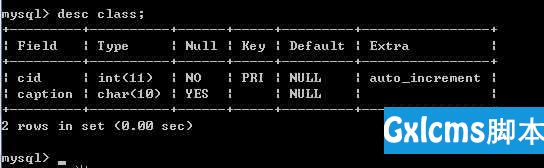
show create table class; 查看表class创建信息
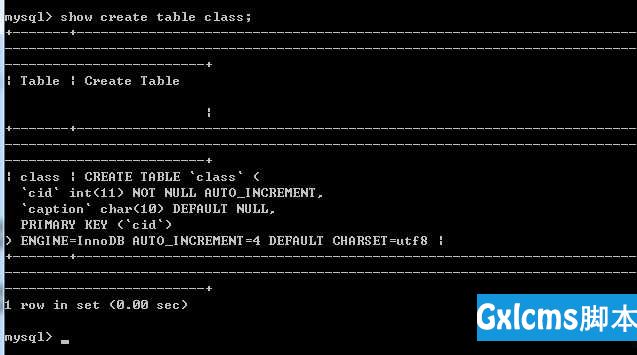
show create table class \G; 换个方向,竖向查看表class创建信息
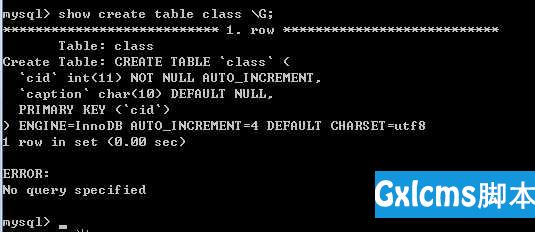
alter table class AUTO_INCREMENT=20; 设置自增起始为20
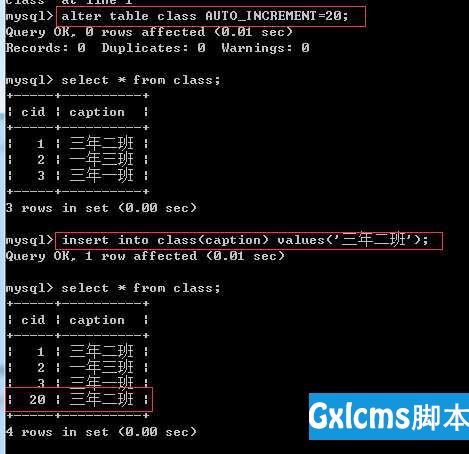
2、删除表
| 1 |
drop table 表名
|
3、清空表
| 1 2 |
delete from t1; #当创建表时设置auto_increment primary key自增时,表清空后自增不会从1开始,从之前删掉的序号后开始自增
truncate table t1; #当创建表时设置auto_increment primary key自增时,表清空后自增从1开始
|
4、修改表
| 1 2 3 4 5 6 7 8 9 10 11 12 13 14 15 16 17 |
添加列:alter table 表名 add 列名 类型
删除列:alter table 表名 drop column 列名
修改列:
alter table 表名 modify column 列名 类型; -- 类型
alter table 表名 change 原列名 新列名 类型; -- 列名,类型
添加主键:
alter table 表名 add primary key(列名);
删除主键:
alter table 表名 drop primary key;
alter table 表名 modify 列名 int, drop primary key;
添加外键:alter table 从表 add constraint 外键名称(形如:FK_从表_主表) foreign key 从表(外键字段) references 主表(主键字段);
删除外键:alter table 表名 drop foreign key 外键名称
修改默认值:ALTER TABLE testalter_tbl ALTER i SET DEFAULT 1000;
删除默认值:ALTER TABLE testalter_tbl ALTER i DROP DEFAULT;
|
5、基本数据类型
MySQL的数据类型大致分为:数值、时间和字符串

bit[(M)]
二进制位(101001),m表示二进制位的长度(1-64),默认m=1
tinyint[(m)] [unsigned] [zerofill]
小整数,数据类型用于保存一些范围的整数数值范围:
有符号:
-128 ~ 127.
无符号:
~ 255
特别的: MySQL中无布尔值,使用tinyint(1)构造。
int[(m)][unsigned][zerofill]
整数,数据类型用于保存一些范围的整数数值范围:
有符号:
-2147483648 ~ 2147483647
无符号:
~ 4294967295
特别的:整数类型中的m仅用于显示,对存储范围无限制。例如: int(5),当插入数据2时,select 时数据显示为: 00002
bigint[(m)][unsigned][zerofill]
大整数,数据类型用于保存一些范围的整数数值范围:
有符号:
-9223372036854775808 ~ 9223372036854775807
无符号:
~ 18446744073709551615
decimal[(m[,d])] [unsigned] [zerofill]
准确的小数值,m是数字总个数(负号不算),d是小数点后个数。 m最大值为65,d最大值为30。
特别的:对于精确数值计算时需要用此类型
decaimal能够存储精确值的原因在于其内部按照字符串存储。
FLOAT[(M,D)] [UNSIGNED] [ZEROFILL]
单精度浮点数(非准确小数值),m是数字总个数,d是小数点后个数。
无符号:
-3.402823466E+38 to -1.175494351E-38,
1.175494351E-38 to 3.402823466E+38
有符号:
1.175494351E-38 to 3.402823466E+38
**** 数值越大,越不准确 ****
DOUBLE[(M,D)] [UNSIGNED] [ZEROFILL]
双精度浮点数(非准确小数值),m是数字总个数,d是小数点后个数。
无符号:
-1.7976931348623157E+308 to -2.2250738585072014E-308
2.2250738585072014E-308 to 1.7976931348623157E+308
有符号:
2.2250738585072014E-308 to 1.7976931348623157E+308
**** 数值越大,越不准确 ****
char (m)
char数据类型用于表示固定长度的字符串,可以包含最多达255个字符。其中m代表字符串的长度。
PS: 即使数据小于m长度,也会占用m长度
varchar(m)
varchars数据类型用于变长的字符串,可以包含最多达255个字符。其中m代表该数据类型所允许保存的字符串的最大长度,只要长度小于该最大值的字符串都可以被保存在该数据类型中。
注:虽然varchar使用起来较为灵活,但是从整个系统的性能角度来说,char数据类型的处理速度更快,有时甚至可以超出varchar处理速度的50%。因此,用户在设计数据库时应当综合考虑各方面的因素,以求达到最佳的平衡
text
text数据类型用于保存变长的大字符串,可以组多到65535 (2**16 ? 1)个字符。
mediumtext
A TEXT column with a maximum length of 16,777,215 (2**24 ? 1) characters.
longtext
A TEXT column with a maximum length of 4,294,967,295 or 4GB (2**32 ? 1) characters.
enum
枚举类型,
An ENUM column can have a maximum of 65,535 distinct elements. (The practical limit is less than 3000.)
示例:
CREATE TABLE shirts (
name VARCHAR(40),
size ENUM(‘x-small‘, ‘small‘, ‘medium‘, ‘large‘, ‘x-large‘)
);
INSERT INTO shirts (name, size) VALUES (‘dress shirt‘,‘large‘), (‘t-shirt‘,‘medium‘),(‘polo shirt‘,‘small‘);
set
集合类型
A SET column can have a maximum of 64 distinct members.
示例:
CREATE TABLE myset (col SET(‘a‘, ‘b‘, ‘c‘, ‘d‘));
INSERT INTO myset (col) VALUES (‘a,d‘), (‘d,a‘), (‘a,d,a‘), (‘a,d,d‘), (‘d,a,d‘);
DATE
YYYY-MM-DD(1000-01-01/9999-12-31)
TIME
HH:MM:SS(‘-838:59:59‘/‘838:59:59‘)
YEAR
YYYY(1901/2155)
DATETIME
YYYY-MM-DD HH:MM:SS(1000-01-01 00:00:00/9999-12-31 23:59:59 Y)
TIMESTAMP
YYYYMMDD HHMMSS(1970-01-01 00:00:00/2037 年某时)
View Code
二进制数据:TinyBlob、Blob、MediumBlob、LongBlob
更多参考:
1、增
| 1 2 3 |
insert into 表 (列名,列名...) values (值,值,值...)
insert into 表 (列名,列名...) values (值,值,值...),(值,值,值...)
insert into 表1 (列名,列名...) select (列名,列名...) from 表2 #将表2中选中的列添加到表1中
|
2、删
| 1 2 |
delete from 表
delete from 表 where id=1 and name=‘alex‘ #and也可为or
|
3、改
| 1 |
update 表 set name = ‘alex‘ where id>1
|
4、查
| 1 2 3 |
select * from 表 # *代表查看表中的全部内容
select * from 表 where id > 1 #查看表中id>1的全部内容
select nid,name,gender as gg from 表 where id > 1
|
5、其它
a、条件
select * from 表 where id > 1 and name != ‘alex‘ and num = 12;
select * from 表 where id between 5 and 16;
select * from 表 where id in (11,22,33)
select * from 表 where id not in (11,22,33)
select * from 表 where id in (select nid from 表)
b、通配符
select * from 表 where name like ‘ale%‘ - ale开头的所有(多个字符串)
select * from 表 where name like ‘ale_‘ - ale开头的所有(一个字符)
c、限制
select * from 表 limit 5; - 前5行
select * from 表 limit 4,5; - 从第4行开始的5行
select * from 表 limit 5 offset 4 - 从第4行开始的5行
d、排序
select * from 表 order by 列 asc - 根据 “列” 从小到大排列
select * from 表 order by 列 desc - 根据 “列” 从大到小排列
select * from 表 order by 列1 desc,列2 asc - 根据 “列1” 从大到小排列,如果相同则按列2从小到大排序
e、分组
select num from 表 group by num
select num,nid from 表 group by num,nid
select num,nid from 表 where nid > 10 group by num,nid order nid desc
select num,nid,count(*),sum(score),max(score),min(score) from 表 group by num,nid
select num from 表 group by num having max(id) > 10
特别的:group by 必须在where之后,order by之前
f、连表
无对应关系则不显示
select A.num, A.name, B.name
from A,B
Where A.nid = B.nid
无对应关系则不显示
select A.num, A.name, B.name
from A inner join B
on A.nid = B.nid
A表所有显示,如果B中无对应关系,则值为null
select A.num, A.name, B.name
from A left join B
on A.nid = B.nid
B表所有显示,如果B中无对应关系,则值为null
select A.num, A.name, B.name
from A right join B
on A.nid = B.nid
g、组合
组合,自动处理重合
select nickname
from A
union
select name
from B
组合,不处理重合
select nickname
from A
union all
select name
from B
mysql数据库(一)
标签:signed close exec 调试 客户 min dmi reg 权限