时间:2021-07-01 10:21:17 帮助过:9人阅读
小y今天要和大家分享的是一个疑难杂症的分析过程。如果大家有耐心读完这个案例,一定会或多或少有些收获,也就没浪费小y的一片苦心。
具体来说是一个应用间歇性局部挂起案例的分析过程,报告中将对Oracle数据库稳定运行的共性风险和隐患作出提醒。
1问题描述
据客户反映,应用会间歇性出现异常,包括insert单条记录在内的操作长时间无法完成,按照客户的说法,数据库内可能有“死锁”现象,希望能够找到问题发生的根因,提出解决方案,以避免问题再次发生。
2015年12月23日,问题再次发生,客户再次联系到小y,小y通过远程方式进行了信息收集和故障诊断,最终定位了问题的根本原因。
环境介绍:
操作系统 HPUX IA64 B.11.31 数据库 ORACLE 10.2.0.5,单实例 |
>>> 2.1 异常时刻数据库出现异常等待
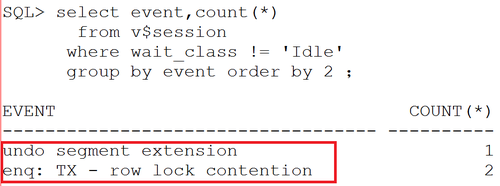
可以看到:
有2个会话在等待行锁(拿不到事务锁,需要一直等待),另外有一个会话在等待“undo segment extension”。
>>>> 2.2 梳理异常等待之间的关系
1)分析行锁等待的阻塞者
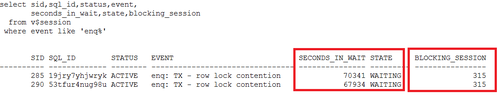
可以看到:
SID 285/290的两个会话都是被SID=315的会话阻塞了,他们在等待行锁,时间已经超过60000秒。
2)查看阻塞者SID=315在做什么
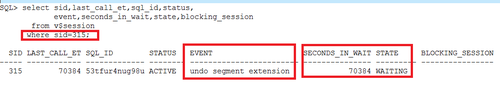
可以看到:
SID=315的会话阻塞了其他两个会话,他本身也处于一个资源的等待上,在等待“undo segment extension”,已经等了70384秒了!该等待事件没有阻塞者。
3)SID=315在执行的SQL语句
INSERT INTO TABLE_NAME(COL1,COL2,COL3,COL4,COL5,COL6,COL7)VALUES(:1,:2,:3,:4,:5,:6,:7) |
>>>> 2.3 什么是“undo segment extension”等待事件
“undo segment extension”即等待回滚段扩展完成。当执行增删改等操作时,数据库需要回滚段来存储前镜像,当回滚段空间不足时,则需要扩展。
具体来说,undo segment的扩展或者回收(extend / shrink)都是前台进程通过通知SMON后台进程来完成的。
发出下列命令查看undo的使用情况,UNDO表有空有1个文件27750M,其中目前活动的值有8M,未过undo retention的1892M,过了undo retention的有40M未发现异常。
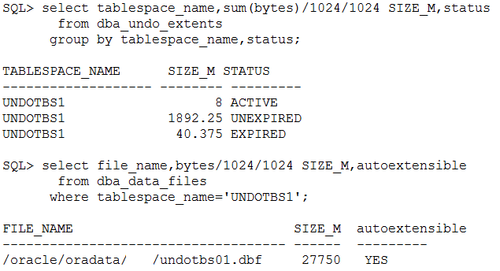
>>>> 2.4 收集数据库hanganalyze和systemstate信息
发出下列命令异常时候的hanganalyze和systemstate信息
SQL> oradebug setmypid Statement processed. SQL> oradebug hanganalyze 3 Hang Analysis in /oracle/admin/xxdb/udump/xxdb_ora_14136.trc SQL> SQL> oradebug dump systemstate 266 Statement processed. SQL> oradebug tracefile_name /oracle/admin/xxdb/udump/xxdb_ora_14136.trc |
>>>> 2.5 问题在收集信息后自动解决
在发出上述命令收集相关信息后,再次检查,发现数据库异常等待居然已经自动解决掉了。
从原理和经验分析,这是因为oradebug 在收集systemstate dump时,其中会调用dbx等OS命令去做进程堆栈的打印,此时会将进行wakeup(唤醒)。
如下所示
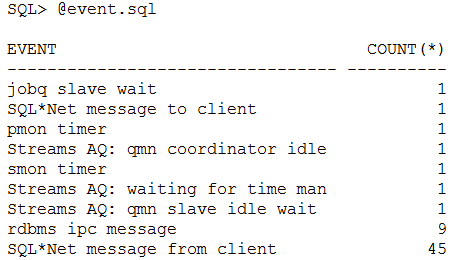
>>>> 2.6 获得SID:315会话的活动会话历史
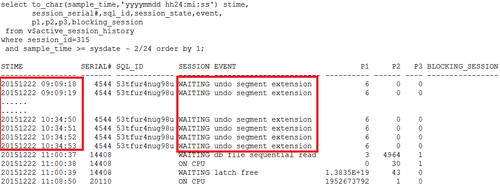
可以看到,确实一直在等待undo segment extension
>>>> 2.7 分析systemstate dump定位问题根因
其中SID=315的会话在等待”undo segment extension”,该会话对应PROCESS 19 SSD当中的信息如下:
PROCESS 19: ---------------------------------------- SO: c00000003949b948, type: 2, owner: 0000000000000000, flag: INIT/-/-/0x00 (process) Oracle pid=19, calls cur/top: c0000000397209b0/c0000000397209b0, flag: (0) - int error: 0, call error: 0, sess error: 0, txn error 0 (post info) last post received: 0 0 121 last post received-location: kcbzww last process to post me: c000000039496148 1 22 last post sent: 0 0 121 last post sent-location: kcbzww last process posted by me: c000000039496148 1 22 (latch info) wait_event=0 bits=0 Process Group: DEFAULT, pseudo proc: c000000039529928 O/S info: user: oracle, term: UNKNOWN, ospid: 11880 OSD pid info: Unix process pid: 11880, image: oracle@ap-machine- *** 2015-12-22 10:34:53.431 Short stack dump: ksdxfstk()+48<-ksdxcb()+1200<-sspuser()+368<-<kernel><-_pw_wait()+48<-pw_wait()+128<-sskgpwwait()+384<-skgpwwait()+208<-ksliwat()+1728<-kslwaitns_timed()+112<-kskthbwt()+400<-kslwait()+640<-ktugur()+4416<-ktuchg()+1280<-ktbchg2()+704<-kdiins0()+267536<-kdiinsp()+320<-kauxsin()+2960<-insidx()+1744<-insrow()+1440<-insdrv()+960<-inscovexe()+1408<-insExecStmtExecIniEngine()+176<-insexe()+1040<-opiexe()+13776<-kpoal8()+3808<-opiodr()+2144<-ttcpip()+1680<-opitsk()+2368<-opiino()+1664<-opiodr()+2144<-opidrv()+1248<-sou2o()+240<-opimai_real()+496<-main()+240<-main_opd_entry()+80 ---------------------------------------- SO: c0000000396d80d8, type: 4, owner: c00000003949b948, flag: INIT/-/-/0x00 (session) sid: 315 trans: c0000000355b2a28, creator: c00000003949b948, flag: (100041) USR/- BSY/-/-/-/-/- DID: 0001-0013-00000027, short-term DID: 0000-0000-00000000 txn branch: 0000000000000000 oct: 2, prv: 0, sql: c0000000384bad50, psql: c0000000384bad50, user: 33/XXDB service name: xxdb O/S info: user: , term: , ospid: 1234, machine: rvwapp2-1 program: waiting for ‘db file sequential read‘ wait_time=0, seconds since wait started=0 file#=c, block#=2f359, blocks=1 blocking sess=0x0000000000000000 seq=42271 Dumping Session Wait History for ‘undo segment extension‘ count=1 wait_time=2 min 45 sec segment#=6, =0, =0 for ‘buffer busy waits‘ count=1 wait_time=0.000009 sec file#=2, block#=59, class#=1b for ‘SQL*Net message from client‘ count=1 wait_time=0.000087 sec driver id=28444553, #bytes=1, =0 for ‘SQL*Net message to client‘ count=1 wait_time=0.000001 sec driver id=28444553, #bytes=1, =0 for ‘SQL*Net message from client‘ count=1 wait_time=0.000086 sec driver id=28444553, #bytes=1, =0 for ‘SQL*Net message to client‘ count=1 wait_time=0.000001 sec driver id=28444553, #bytes=1, =0 for ‘SQL*Net message from client‘ count=1 wait_time=0.000086 sec driver id=28444553, #bytes=1, =0 for ‘SQL*Net message to client‘ count=1 wait_time=0.000001 sec driver id=28444553, #bytes=1, =0 for ‘SQL*Net message from client‘ count=1 wait_time=0.000087 sec driver id=28444553, #bytes=1, =0 for ‘SQL*Net message to client‘ count=1 wait_time=0.000001 sec driver id=28444553, #bytes=1, =0 Sampled Session History of session 315 serial 4544 --------------------------------------------------- The sampled session history is constructed by sampling the target session every 1 second. The sampling process captures at each sample if the session is in a non-idle wait, an idle wait, or not in a wait. If the session is in a non-idle wait then one interval is shown for all the samples the session was in the same non-idle wait. If the session is in an idle wait or not in a wait for consecutive samples then one interval is shown for all the consecutive samples. Though we display these consecutive samples in a single interval the session may NOT be continuously idle or not in a wait (the sampling process does not know). The history is displayed in reverse chronological order. sample interval: 1 sec, max history 120 sec --------------------------------------------------- [120 samples, 10:32:52 - 10:34:53] waited for ‘undo segment extension‘, seq_num: 42270 p1: ‘segment#‘=0x6 p2: ‘‘=0x0 p3: ‘‘=0x0 time_waited: >= 120 sec (still in wait) --------------------------------------------------- Sampled Session History Summary: longest_non_idle_wait: ‘undo segment extension‘ [120 samples, 10:32:52 - 10:34:53] time_waited: >= 120 sec (still in wait) |
可以看到:
进程在被ORADEBUG间接唤醒后,不再等待undo segment extension,而是做” db file sequential read”。
从前面的分析得知,“undo segment extension”即等待回滚段扩展完成。当执行增删改等操作时,数据库需要回滚段来存储前镜像,当回滚段空间不足时,则需要扩展。具体来说,undo segment的扩展或者回收(extend / shrink)都是前台进程通过通知SMON后台进程来完成的。CallStack堆栈的调用中,最后停在“pw_wait”的调用上,即说明在等待SMON返回扩展UNDO SEGMENT成功与否的消息。
因此,我们需要查看SMON进程的状态。
检查SMON的信息如下:
PROCESS 8: ---------------------------------------- SO: c000000039496148, type: 2, owner: 0000000000000000, flag: INIT/-/-/0x00 (process) Oracle pid=8, calls cur/top: c00000003971e868/c00000003971e868, flag: (16) SYSTEM int error: 0, call error: 0, sess error: 0, txn error 0 (post info) last post received: 0 0 121 last post received-location: kcbzww last process to post me: c0000000394a0948 211 0 last post sent: 0 0 24 last post sent-location: ksasnd last process posted by me: c000000039495148 1 6 (latch info) wait_event=0 bits=0 Process Group: DEFAULT, pseudo proc: c000000039529928 O/S info: user: oracle, term: UNKNOWN, ospid: 10072 OSD pid info: Unix process pid: 10072, image: oracle@ap-machine- (SMON) Short stack dump: ksdxfstk()+48<-ksdxcb()+1200<-sspuser()+368<-<kernel><-_pw_wait()+48<-pw_wait()+352<-sskgpwwait()+384<-skgpwwait()+208<-ksliwat()+1728<-kslwaitns_timed()+112<-kskthbwt()+400<-kslwait()+640<-ktmmon()+1168<-ktmSmonMain()+64<-ksbrdp()+2368<-opirip()+1184<-opidrv()+1184<-sou2o()+240<-opimai_real()+336<-main()+240<-main_opd_entry()+80 ---------------------------------------- ---------------------------------------- SO: c0000000396ead68, type: 4, owner: c000000039496148, flag: INIT/-/-/0x00 (session) sid: 329 trans: 0000000000000000, creator: c000000039496148, flag: (100051) USR/- BSY/-/-/-/-/- DID: 0001-0008-00000002, short-term DID: 0000-0000-00000000 txn branch: 0000000000000000 oct: 0, prv: 0, sql: 0000000000000000, psql: 0000000000000000, user: 0/SYS service name: SYS$BACKGROUND waiting for ‘smon timer‘ wait_time=0, seconds since wait started=3109 sleep time=12c, failed=0, =0 blocking sess=0x0000000000000000 seq=7382 Dumping Session Wait History for ‘smon timer‘ count=1 wait_time=4 min 53 sec sleep time=12c, failed=0, =0 for ‘smon timer‘ count=1 wait_time=4 min 53 sec sleep time=12c, failed=0, =0 for ‘smon timer‘ count=1 wait_time=4 min 11 sec sleep time=12c, failed=0, =0 for ‘smon timer‘ count=1 wait_time=4 min 53 sec sleep time=12c, failed=0, =0 for ‘smon timer‘ count=1 wait_time=4 min 53 sec sleep time=12c, failed=0, =0 for ‘smon timer‘ count=1 wait_time=4 min 53 sec sleep time=12c, failed=0, =0 for ‘smon timer‘ count=1 wait_time=4 min 53 sec sleep time=12c, failed=0, =0 for ‘smon timer‘ count=1 wait_time=4 min 53 sec sleep time=12c, failed=0, =0 for ‘smon timer‘ count=1 wait_time=4 min 53 sec sleep time=12c, failed=0, =0 for ‘smon timer‘ count=1 wait_time=4 min 53 sec sleep time=12c, failed=0, =0 Sampled Session History of session 329 serial 1 |
可以看到,SMON进程在等“SMON TIMER”,即空闲等待。
这说明SMON没有因为阻塞在异常的等待上,导致无法腾出时间来处理前台进程发过来的undo segment扩展请求。
>>>> 2.8 定位问题的根本原因
综上所有现象:
1) 前台进程SID 315向smon发送一条消息,请求对回滚段进行扩展,并在“undo segment extension“事件上等待,进程callStack停在pw_wait,即post/wait,等待消息的返回;
2) SMON进程在等待”SMON TIMER”,即空闲等待。此时SMON可能已经完成了UNDO SEGMENT的扩展请求并返回了前台进程;也可能没有收到前台进程发送过来的请求;
3) ORADEBUG对SID 315收集信息并间接唤醒了该前台进程后,前台进行可以继续往下工作,这说明,步骤2)的消息已经返回给前台进程,只是由于操作系统调度进制的问题,未能即使将前台进程调度到CPU上,拿到UNDO扩展成功的消息。
结上所述,我们可以判定:造成该故障的根本原因是操作系统调度机制的问题。
环境介绍:
操作系统 HPUX IA64 B.11.31 数据库 ORACLE 10.2.0.5,单实例 |
因此,我们在ORACLE官方网站BUG中以“Hpux pw_wait“做关键字索HPUX已知的调度缺陷,可知命中操作系统缺陷。
The problem is a defect in the pw_wait() O/S system call. 即HPUX11.31上,当安装了PHKL_37456这个调度补丁后,操作系统调用pw_wait存在缺陷,导致进程无法从post/wait中被唤醒,解决方案是Solution: on 11.31 install PHKL_38397 or later equivalent. |