时间:2021-07-01 10:21:17 帮助过:15人阅读
前言
生活生活奈若何???
直接上干货!报错如图所示:
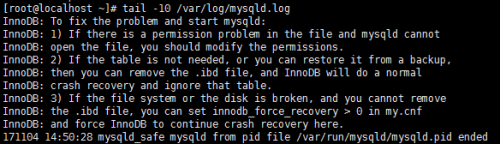
InnoDB: To fix the problem and start mysqld:
InnoDB: 1) If there is a permission problem in the file and mysqld cannot
InnoDB: open the file, you should modify the permissions.
InnoDB: 2) If the table is not needed, or you can restore it from a backup,
InnoDB: then you can remove the .ibd file, and InnoDB will do a normal
InnoDB: crash recovery and ignore that table.
InnoDB: 3) If the file system or the disk is broken, and you cannot remove
InnoDB: the .ibd file, you can set innodb_force_recovery > 0 in my.cnf
InnoDB: and force InnoDB to continue crash recovery here.
171104 14:50:28 mysqld_safe mysqld from pid file /var/run/mysqld/mysqld.pid ended
看看看报错是什么?
解决方法:修改/etc/my.cnf
其实错误日志已经告诉我们该怎么做了:InnoDB: the .ibd file, you can set innodb_force_recovery > 0 in my.cnf
这句话的意思是让我们增加一条配置 设置此innodb_force_recovery > 0,所以我尝试设置为1,然后重启成功。
# The MySQL server
[mysqld]
innodb_force_recovery = 1 /*增加一行,让其独立运行,注意一定要是在mysqld选项下*/
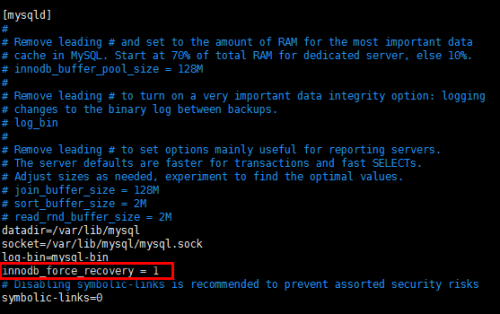
重启msyql systemctl restart mysqld
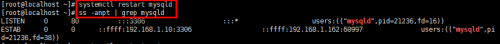
登录成功!
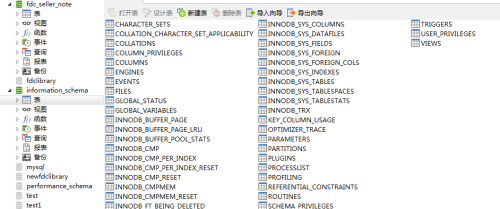
nginx报错如下:
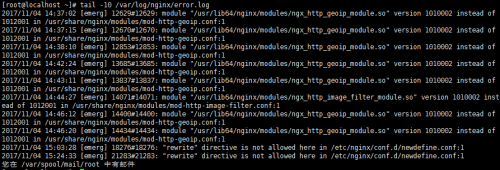
tail -10 /var/log/nginx/error.log
2017/11/04 14:38:10 [emerg] 12853#12853: module "/usr/lib64/nginx/modules/ngx_http_geoip_module.so" version 1010002 instead of 1012001 in /usr/share/nginx/modules/mod-http-geoip.conf:1
2017/11/04 14:42:24 [emerg] 13685#13685: module "/usr/lib64/nginx/modules/ngx_http_geoip_module.so" version 1010002 instead of 1012001 in /usr/share/nginx/modules/mod-http-geoip.conf:1
2017/11/04 14:43:11 [emerg] 13837#13837: module "/usr/lib64/nginx/modules/ngx_http_geoip_module.so" version 1010002 instead of 1012001 in /usr/share/nginx/modules/mod-http-geoip.conf:1
2017/11/04 14:44:27 [emerg] 14071#14071: module "/usr/lib64/nginx/modules/ngx_http_image_filter_module.so" version 1010002 instead of 1012001 in /usr/share/nginx/modules/mod-http-image-filter.conf:1
2017/11/04 14:46:12 [emerg] 14400#14400: module "/usr/lib64/nginx/modules/ngx_http_geoip_module.so" version 1010002 instead of 1012001 in /usr/share/nginx/modules/mod-http-geoip.conf:1
2017/11/04 14:46:20 [emerg] 14434#14434: module "/usr/lib64/nginx/modules/ngx_http_geoip_module.so" version 1010002 instead of 1012001 in /usr/share/nginx/modules/mod-http-geoip.conf:1
2017/11/04 15:03:28 [emerg] 18276#18276: "rewrite" directive is not allowed here in /etc/nginx/conf.d/newdefine.conf:1
2017/11/04 15:24:33 [emerg] 21283#21283: "rewrite" directive is not allowed here in /etc/nginx/conf.d/newdefine.conf:1
2017/11/04 15:34:29 [emerg] 21390#21390: "rewrite" directive is not allowed here in /etc/nginx/conf.d/newdefine.conf:1
2017/11/04 15:36:29 [emerg] 21416#21416: unknown directive "geoip_country" in /etc/nginx/conf.d/geoip.conf:1
通过日志分析发现conf的配置有问题!
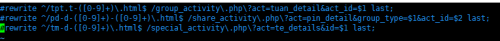
重新启动!
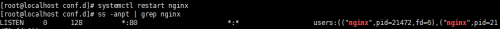
总结!习惯不管什么错误都想写在博客上!!!
本文出自 “李世龙” 博客,谢绝转载!
nginx mysql数据库5.7 系统重启报错
标签:mysql 数据库 系统重启