时间:2021-07-01 10:21:17 帮助过:4人阅读
cd /data/packages/src tar -zxvf ../cmake-3.2.3.tar.gz cd cmake-3.2.3/ ./bootstrap gmake make install
cd ../ tar xf mysql-5.6.34.tar.gz cd mysql-5.6.34 cmake . -DCMAKE_INSTALL_PREFIX=/usr/local/mysql -DSYSCONFDIR=/etc -DWITH_SSL=bundled -DDEFAULT_CHARSET=utf8 -DDEFAULT_COLLATION=utf8_general_ci -DWITH_INNOBASE_STORAGE_ENGINE=1 -DWITH_MYISAM_STORAGE_ENGINE=1 -DMYSQL_TCP_PORT=3306 -DMYSQL_UNIX_ADDR=/tmp/mysql.sock -DMYSQL_DATADIR=/usr/local/mysql/data make && make install

cp support-files/mysql.server /etc/rc.d/init.d/mysqld

[client] port = 3306 socket = /tmp/mysql.sock [mysqld] basedir = /usr/local/mysql port = 3306 socket = /tmp/mysql.sock datadir = /usr/local/mysql/data pid-file = /usr/local/mysql/data/mysql.pid log-error = /usr/local/mysql/data/mysql.err server-id = 1 auto_increment_offset = 1 auto_increment_increment = 2 #奇数ID log-bin = mysql-bin #打开二进制功能,MASTER主服务器必须打开此项 binlog-format=ROW binlog-row-p_w_picpath=minimal log-slave-updates=true gtid-mode=on enforce-gtid-consistency=true master-info-repository=TABLE relay-log-info-repository=TABLE sync-master-info=1 slave-parallel-workers=0 sync_binlog=0 binlog-checksum=CRC32 master-verify-checksum=1 slave-sql-verify-checksum=1 binlog-rows-query-log_events=1 #expire_logs_days=5 max_binlog_size=1024M #binlog单文件最大值 replicate-ignore-db = mysql #忽略不同步主从的数据库 replicate-ignore-db = information_schema replicate-ignore-db = performance_schema replicate-ignore-db = test replicate-ignore-db = zabbix max_connections = 3000 max_connect_errors = 30 skip-character-set-client-handshake #忽略应用程序想要设置的其他字符集 init-connect=‘SET NAMES utf8‘ #连接时执行的SQL character-set-server=utf8 #服务端默认字符集 wait_timeout=1800 #请求的最大连接时间 interactive_timeout=1800 #和上一参数同时修改才会生效 sql_mode=NO_ENGINE_SUBSTITUTION,STRICT_TRANS_TABLES #sql模式 max_allowed_packet = 10M bulk_insert_buffer_size = 8M query_cache_type = 1 query_cache_size = 128M query_cache_limit = 4M key_buffer_size = 256M read_buffer_size = 16K skip-name-resolve slow_query_log=1 long_query_time = 6 slow_query_log_file=slow-query.log innodb_flush_log_at_trx_commit = 2 innodb_log_buffer_size = 16M [mysql] no-auto-rehash [myisamchk] key_buffer_size = 20M sort_buffer_size = 20M read_buffer = 2M write_buffer = 2M [mysqlhotcopy] interactive-timeout [mysqldump] quick max_allowed_packet = 16M [mysqld_safe]

log-slave-updates = true #将复制事件写入binlog,一台服务器既做主库又做从库此选项必须要开启
#masterA自增长ID auto_increment_offset = 1 auto_increment_increment = 2 #奇数ID
#masterB自增加ID auto_increment_offset = 2 auto_increment_increment = 2 #偶数ID

[client] port = 3306 socket = /tmp/mysql.sock [mysqld] basedir = /usr/local/mysql port = 3306 socket = /tmp/mysql.sock datadir = /usr/local/mysql/data pid-file = /usr/local/mysql/data/mysql.pid log-error = /usr/local/mysql/data/mysql.err server-id = 2 auto_increment_offset = 2 auto_increment_increment = 2 #偶数ID log-bin = mysql-bin #打开二进制功能,MASTER主服务器必须打开此项 binlog-format=ROW binlog-row-p_w_picpath=minimal log-slave-updates=true gtid-mode=on enforce-gtid-consistency=true master-info-repository=TABLE relay-log-info-repository=TABLE sync-master-info=1 slave-parallel-workers=0 sync_binlog=0 binlog-checksum=CRC32 master-verify-checksum=1 slave-sql-verify-checksum=1 binlog-rows-query-log_events=1 #expire_logs_days=5 max_binlog_size=1024M #binlog单文件最大值 replicate-ignore-db = mysql #忽略不同步主从的数据库 replicate-ignore-db = information_schema replicate-ignore-db = performance_schema replicate-ignore-db = test replicate-ignore-db = zabbix max_connections = 3000 max_connect_errors = 30 skip-character-set-client-handshake #忽略应用程序想要设置的其他字符集 init-connect=‘SET NAMES utf8‘ #连接时执行的SQL character-set-server=utf8 #服务端默认字符集 wait_timeout=1800 #请求的最大连接时间 interactive_timeout=1800 #和上一参数同时修改才会生效 sql_mode=NO_ENGINE_SUBSTITUTION,STRICT_TRANS_TABLES #sql模式 max_allowed_packet = 10M bulk_insert_buffer_size = 8M query_cache_type = 1 query_cache_size = 128M query_cache_limit = 4M key_buffer_size = 256M read_buffer_size = 16K skip-name-resolve slow_query_log=1 long_query_time = 6 slow_query_log_file=slow-query.log innodb_flush_log_at_trx_commit = 2 innodb_log_buffer_size = 16M [mysql] no-auto-rehash [myisamchk] key_buffer_size = 20M sort_buffer_size = 20M read_buffer = 2M write_buffer = 2M [mysqlhotcopy] interactive-timeout [mysqldump] quick max_allowed_packet = 16M [mysqld_safe]

cd /usr/local/mysql scripts/mysql_install_db --user=mysql
chmod +x /etc/rc.d/init.d/mysqld /etc/init.d/mysqld start
masterA上:
mysql> grant replication slave on *.* to ‘repl‘@‘192.168.10.12‘ identified by ‘123456‘; mysql> flush privileges;
masterB上:
mysql> grant replication slave on *.* to ‘repl‘@‘192.168.10.11‘ identified by ‘123456‘; mysql> flush privileges;
masterA上:

mysql> show master status; +------------------+----------+--------------+------------------+-------------------+ | File | Position | Binlog_Do_DB | Binlog_Ignore_DB | Executed_Gtid_Set | +------------------+----------+--------------+------------------+-------------------+ | mysql-bin.000003 | 120 | | | | +------------------+----------+--------------+------------------+-------------------+ 1 row in set (0.00 sec)

masterB上

mysql> show master status; +------------------+----------+--------------+------------------+-------------------+ | File | Position | Binlog_Do_DB | Binlog_Ignore_DB | Executed_Gtid_Set | +------------------+----------+--------------+------------------+-------------------+ | mysql-bin.000003 | 437 | | | | +------------------+----------+--------------+------------------+-------------------+ 1 row in set (0.00 sec)

masterA上:
mysql> change master to master_host=‘192.168.10.12‘,master_port=3306,master_user=‘repl‘,master_password=‘123456‘,master_log_file=‘mysql-bin.000003‘,master_log_pos=437; mysql> start slave; mysql> show slave status\G;
显示有如下状态则正常:
Slave_IO_Running: Yes Slave_SQL_Running: Yes
masterB上:
#本人是测试环境,可以保证没数据写入,否则需要的步骤是:先masterA锁表-->masterA备份数据-->masterA解锁表 -->masterB导入数据-->masterB设置主从-->查看主从
mysql> change master to master_host=‘192.168.10.11‘,master_port=3306,master_user=‘repl‘,master_password=‘123456‘,master_log_file=‘mysql-bin.000003‘,master_log_pos=120; start slave; mysql> show slave status\G;
显示有如下状态则正常:
Slave_IO_Running: Yes Slave_SQL_Running: Yes

mysql> show databases; +--------------------+ | Database | +--------------------+ | information_schema | | mysql | | performance_schema | | test | +--------------------+ 4 rows in set (0.00 sec) mysql> create database test01; Query OK, 1 row affected (0.00 sec) mysql> show databases; +--------------------+ | Database | +--------------------+ | information_schema | | mysql | | performance_schema | | test | | test01 | +--------------------+ 5 rows in set (0.00 sec) mysql> quit Bye [root@masterA data]#


mysql> show databases; +--------------------+ | Database | +--------------------+ | information_schema | | mysql | | performance_schema | | test | | test01 | +--------------------+ 5 rows in set (0.00 sec) mysql> quit Bye [root@masterB data]#

masterA和masterB分别执行如下命令:

mysql> stop slave; Query OK, 0 rows affected (0.00 sec) mysql> change master to MASTER_AUTO_POSITION=1; Query OK, 0 rows affected (0.01 sec) mysql> start slave; Query OK, 0 rows affected (0.00 sec)

一种主从报错折腾了我半天:
Last_IO_Errno: 1236
Last_IO_Error: Got fatal error 1236 from master when reading data from binary log: ‘Could not open log file‘
后面修改主从同步相关 参数,确认原因是my.cnf增加了如下参数:
log-bin = mysql-bin
relay-log = mysql-bin
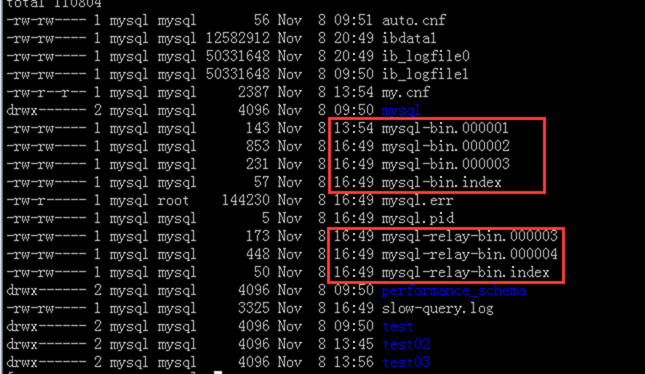
从正常主主同步时的二进制日志文件显示,有2套二进制日志。因此推断上面2个参数导致不能产生2套二进制文件,故导致二进制文件错乱和丢失。
MySQL主主
标签:vip 5.6 event 更新 问题 3.1 hotcopy log mini