ORACLE触发器
时间:2021-07-01 10:21:17
帮助过:38人阅读
根据触发器所创建的语句及所影响的对象的不同,将触发器分为以下3类
(1)DML触发器
对数据表进行DML语句操作(如insert、update、delete)时所触发的触发器,可以分为:
语句级触发器或行级触发器:行级触发器会对数据库表中的受影响的每一行触发一次触发器代码,语句级触发器则只触发一次,与语句所影响到的行数无关
before触发器或after触发器:before触发器在触发事件发生之前执行触发器代码,after触发器则在触发事件发生之后执行
-
语法:
-
create [or replace] trigger trigger_name
-
{before | after} trigger_event
-
on table_name
-
[for each row]
-
[when trigger_condition]
-
trigger_body
语法解释:
trigger_name:触发器名称
before | after : 指定触发器是在触发事件发生之前触发还暗示发生之后触发
trigger_event:触发事件,在DML触发器中主要为insert、update、delete等
table_name:表名,表示发生触发器作用的对象
for each row:指定创建的是行级触发器,若没有该子句则创建的是语句级触发器
when trigger_condition:添加的触发条件
trigger_body:触发体,是标准的PL/SQL语句块
(2)替代触发器(instead of触发器)
对视图进行操作时定义的触发器,替代触发器只能定义在视图上
-
语法:
-
create [or replace] trigger trigger_name
-
instead of trigger_event
-
on view_name
-
for each row
-
[when trigger_condition]
-
trigger_body
(3)系统事件触发器
对数据库实例或某个用户模式进行操作时定义的触发器,可以分为:
数据库系统触发器和用户触发器
3、案例
(1)DML触发器
DML触发器的案例都是基于student表和stu_log表来进行的,所以先创建student表和stu_log表
-
create table STUDENT
-
(
-
id NUMBER(19),
-
stu_no VARCHAR2(20),
-
stu_name VARCHAR2(32),
-
stu_age NUMBER,
-
stu_major VARCHAR2(32)
-
)
-
create table STU_LOG
-
(
-
log_id NUMBER,
-
log_action VARCHAR2(100),
-
log_date DATE,
-
log_message VARCHAR2(32)
-
)
a、行级触发器(before触发器)
-
创建触发器:实现id的隐式自增
-
create or replace trigger modify_stu
-
before insert on student
-
for each row
-
declare
-
next_id number;
-
begin
-
select seq_test.nextval into next_id from dual;
-
:new.id :=next_id;
-
end;
插入一条数据,但是不插入id
insert into student(stu_no,stu_name,stu_age,stu_major) values(‘NO1‘,‘张三‘,20,‘中文系‘);
查询结果如下,自动生成id了
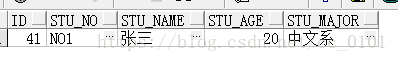
b、 行级触发器(after触发器)
-
创建触发器:将对student表的操作都记录到stu_log表中(update of 用于指定一个或多个字段,指定字段被更新时才会触发触发器)
-
create or replace trigger modify_stu
-
after insert or delete or update of stu_name
-
on student
-
for each row
-
begin
-
if inserting then
-
insert into stu_log values(1,‘insert‘,sysdate,:new.stu_name);
-
elsif deleting then
-
insert into stu_log values(2,‘delete‘,sysdate,:old.stu_name);
-
elsif updating then
-
insert into stu_log values(3,‘update_old‘,sysdate,:old.stu_name);
-
insert into stu_log values(4,‘update_new‘,sysdate,:new.stu_name);
-
end if;
-
end;
-
insert into student values(1,‘NO2‘,‘李四‘,21,‘数学系‘);
-
delete student where stu_name=‘张三‘;
-
update student set stu_age=19 where stu_name=‘李四‘;
-
update student set stu_name=‘王二‘ where stu_name=‘李四‘;
查询stu_log表的结果如下,第3条update语句没有触发该触发器,因为触发器指定只有修改stu_name字段才会触发触发器
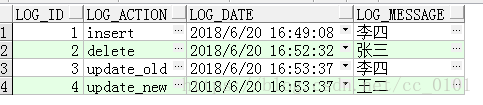
c、语句级触发器(before触发器):用来控制对表的修改
-
create or replace trigger modify_stu
-
before insert or update or delete on student
-
begin
-
if deleting then
-
raise_application_error(-20001,‘该表不允许删除数据‘);
-
elsif updating then
-
raise_application_error(-20002,‘该表不允许修改数据‘);
-
elsif inserting then
-
raise_application_error(-20003,‘该表不允许插入数据‘);
-
end if;
-
end;
插入数据时报错如下,删除和修改数据同样也报错
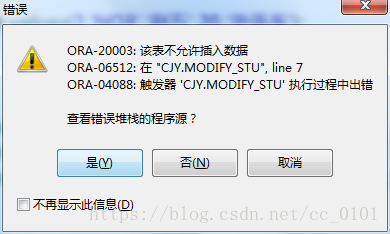
d、语句级触发器(after触发器):略
ORACLE触发器
标签:line 触发事件 creat 专业 oracl keyword varchar2 condition sso