时间:2021-07-01 10:21:17 帮助过:9人阅读
HTML代码
- <!DOCTYPE html><html lang="en">
- <head>
- <meta charset="UTF-8"/>
- <title>Canvas绘制七巧板</title>
- </head>
- <body>
- <style>
- #canvas{ border: 1px solid #aaa; text-align: center;}
- </style>
- <canvas id="canvas" width="800" height="800">
- 当用户浏览器不支持Canvas,请更换浏览器重试!
- </canvas>
- </body>
- </html>
js代码如下所示:
- var tangram = [
- {p: [{x: 0, y: 0}, {x: 800, y: 0}, {x: 400, y: 400}], color: "#caff67"},
- {p: [{x: 0, y: 0}, {x: 400, y: 400}, {x: 0, y: 800}], color: "#67becf"},
- {p: [{x: 800, y: 0}, {x: 800, y: 400}, {x: 600, y: 600}, {x: 600, y: 200}], color: "#ef3d61"},
- {p: [{x: 600, y: 200}, {x: 600, y: 600}, {x: 400, y: 400}], color: "#f9f51a"},
- {p: [{x: 400, y: 400}, {x: 600, y: 600}, {x: 400, y: 800}, {x: 200, y: 600}], color: "#a594c0"},
- {p: [{x: 200, y: 600}, {x: 400, y: 800}, {x: 0, y: 800}], color: "#fa8ecc"},
- {p: [{x: 800, y: 400}, {x: 800, y: 800}, {x: 400, y: 800}], color: "#f6ca29"}
- ];//七巧板的七块图形,p为各顶点坐标,color为颜色window.onload = function () { var canvas = document.getElementById("canvas"); if (canvas.getContext("2d")) {//判断浏览器是否支持canvas
- var context = canvas.getContext("2d"); for (var i = 0; i < tangram.length; i++) {
- draw(tangram[i], context);
- } function draw(piece, cxt) {
- cxt.beginPath();
- cxt.moveTo(piece.p[0].x, piece.p[0].y); for (var i = 1; i < piece.p.length; i++) {
- cxt.lineTo(piece.p[i].x, piece.p[i].y);
- }
- cxt.closePath();
- cxt.fillStyle = piece.color;
- cxt.fill();
- cxt.strokeStyle = "black";
- cxt.lineWidth = 5;
- cxt.stroke();
- }
- } else {
- alert("不支持canvas,请更换浏览器!")
- }
- };
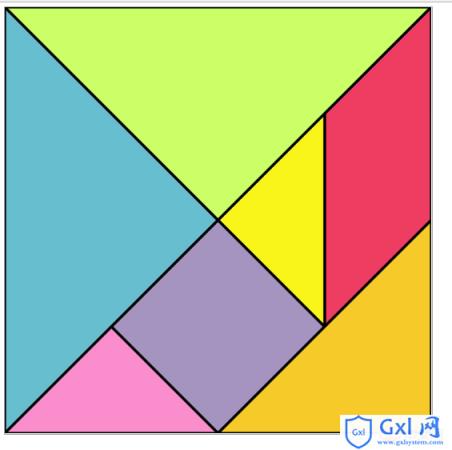
相信看了本文案例你已经掌握了方法,更多精彩请关注Gxl网其它相关文章!
推荐阅读:
input type=number的小数问题
怎么使用select获取选中的值
以上就是怎样用canvas来绘制彩色七巧板的详细内容,更多请关注Gxl网其它相关文章!