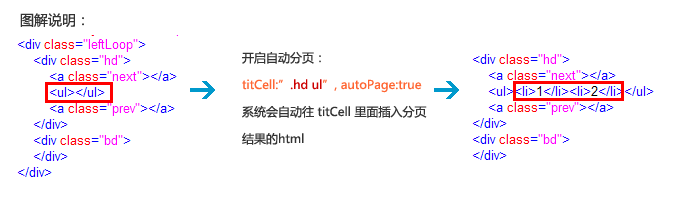1.0版本带按钮的滚动效果(left、top)采用的是手动分页,这样做有一个缺点,就是当内容个数不确定的时候,可能会出现下面情况:
理想情况下:内容(图片)个数9,每次滚动3张,所以分页数是3
实际情况:客户只添加了6张图片,每次滚动3张,那么分页应该是2,此时就多出一页!
js调用:jQuery(".leftLoop").slide( { mainCell:".bd ul",effect:"leftLoop",vis:3,scroll:3,autoPlay:true} );
针对上述情况,1.2新增了autoPage让系统自动分页,
兼容1.0,如果以前项目应用了SuperSlide,那么直接覆盖代码即可。
使用方法:需结合 titCell 使用,
如果开启autoPage:true,此时titCell要指定为分页按钮的父层,因为系统会自动往titCell里面添加分页html!
例如:
手动分页调用为:jQuery(".leftLoop").slide(
{ titCell:".hd ul li", mainCell:".bd ul",effect:"leftLoop",vis:3,scroll:3,autoPlay:true} )
开启autoPage后:jQuery(".leftLoop").slide( { titCell:".hd ul", mainCell:".bd ul",effect:"leftLoop",vis:3,scroll:3,autoPlay:true,autoPage:true} )
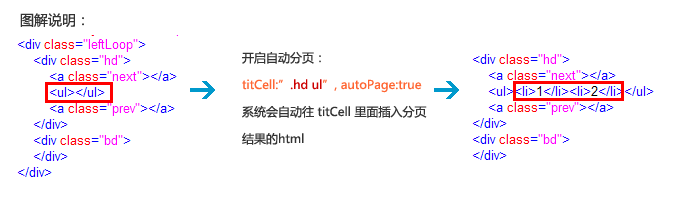
正确调用结果如下:
js调用:jQuery("#autoPage").slide({ titCell:".hd ul", mainCell:".bd ul",effect:"left",vis:3,scroll:3,autoPlay:true,autoPage:true})