时间:2021-07-01 10:21:17 帮助过:37人阅读
在之前要先了解一下正六边形内角和边的关系,正六边形的每个内角是60deg,如图(√3其实是根号3):
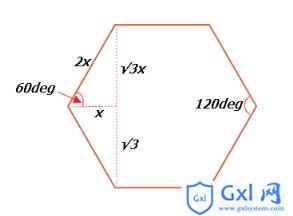
方法一:原理把正六边形分成三部分,左中右分别是:before部分,div部分,after部分,如图:
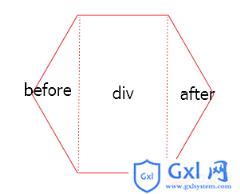
before三角形部分是div的before伪元素,after三角形部分是div的after伪元素。
<!DOCTYPE html>
<html>
<head>
<meta charset="UTF-8">
<title>用css画正六边形</title>
<style type="text/css">
.div {
position: relative;
width: 50px;
height: 86.6px;
margin: 50px auto;
background-color: red;
}
.div:before {
content: '';
display: block;
position: absolute;
width: 0;
height: 0;
right:50px;
border-width: 43.3px 25px;
border-style: solid;
border-color: transparent red transparent transparent;
}
.div:after {
content: '';
display: block;
position: absolute;
width: 0;
height: 0;
left:50px;
border-width: 43.3px 25px;
border-style: solid;
border-color: transparent transparent transparent red;
top:0;
}
</style>
</head>
<body>
<div class='div'></div>
</body>
</html>效果图:

注意div及伪元素的宽高需要根据上面的公式计算。
方法二:也是把正六边形分成三个宽高相同的div,然后使用定位以及css3 transform:rotate分别向左右旋转60deg形成正六边形,如图:
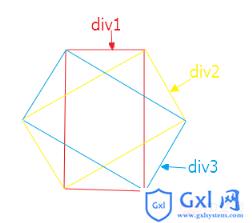
<!DOCTYPE html>
<html>
<head>
<meta charset="UTF-8">
<title>用css画正六边形</title>
<style type="text/css">
.one {
width: 50px;
height: 86.6px;
margin: 0 auto;
border-top: 1px solid red;
border-bottom: 1px solid red;
}
.two {
position: absolute;
width: 50px;
height: 86.6px;
left: 25px;
top: 0;
transform: translate(-50%,-50%);
transform: rotate(60deg);
border-top: 1px solid red;
border-bottom: 1px solid red;
}
.three {
position: absolute;
width: 50px;
height: 86.6px;
left: 25px;
top: 0;
transform: translate(-50%,-50%);
transform: rotate(300deg);
border-top: 1px solid red;
border-bottom: 1px solid red;
}
</style>
</head>
<body>
<div style='position:relative;width:100px;margin:0 auto;'>
<div class='one'></div>
<div class='two'></div>
<div class='three'></div>
</div>
</body>
</html>效果图:

以上就是如何用css画正六边形?用css画正六边形的两种方法(代码实例)的详细内容,更多请关注Gxl网其它相关文章!