时间:2021-07-01 10:21:17 帮助过:22人阅读
在互联网项目中,对项目的数据分析必不可少。通常会统计某一段时间内每天数据总计变化趋势调整营销策略。下面来看以下案例。
案例
在电商平台中通常会有订单表,记录所有订单信息。现在我们需要统计某个月份每天订单数及销售金额数据从而绘制出如下统计图,进行数据分析。
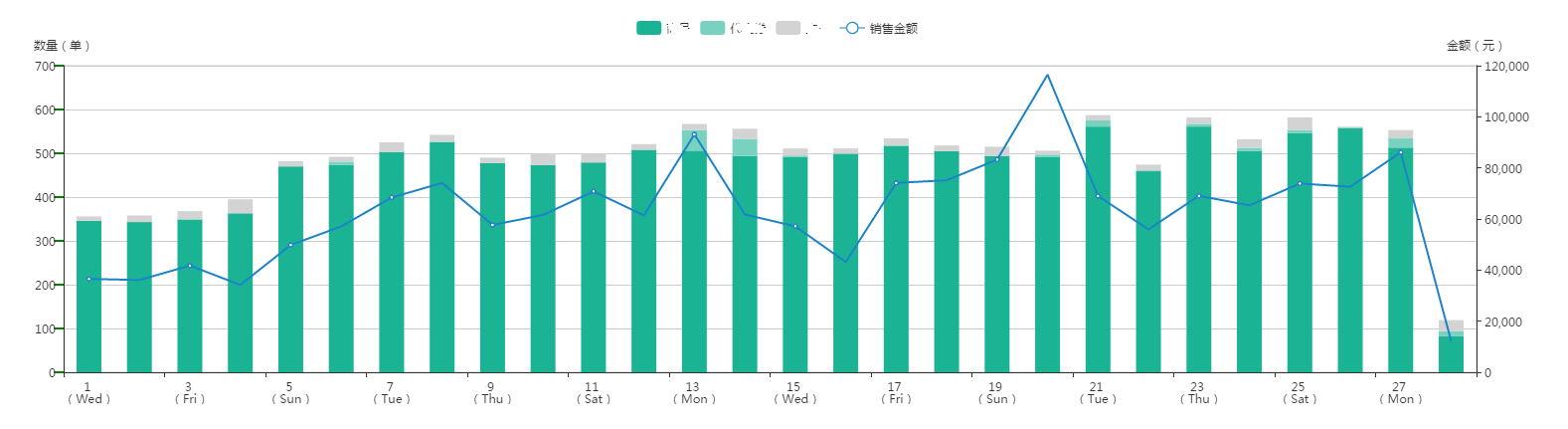
订单表数据结构如下:
| order_id | order_sn | total_price | enterdate |
|---|---|---|---|
| 25396 | A4E610E250C2D378D7EC94179E14617F | 2306.00 | 2017-04-01 17:23:26 |
| 25397 | EAD217C0533455EECDDE39659ABCDAE9 | 17.90 | 2017-04-01 22:15:18 |
| 25398 | 032E6941DAD44F29651B53C41F6B48A0 | 163.03 | 2017-04-02 07:24:36 |
此时查询某月各天下单数,总金额应当如何做呢?
一般方法
首先最容易想到的方法,先利用 php 函数 cal_days_in_month() 获取当月天数,然后构造一个当月所有天的数组,然后在循环中查询每天的总数,构造新数组。
代码如下:
$month = '04';
$year = '2017';
$max_day = cal_days_in_month(CAL_GREGORIAN, $month, $year); //当月最后一天
//构造每天的数组
$days_arr = array();
for($i=1;$i<=$max_day;$i++){
array_push($days_arr, $i);
}
$return = array();
//查询
foreach ($days_arr as $val){
$min = $year.'-'.$month.'-'.$val.' 00:00:00';
$max = $year.'-'.$month.'-'.$val.' 23:59:59';
$sql = "select count(*) as total_num,sum(`total_price`) as amount from `orders` where `enterdate` >= {$min} and `enterdate` <= {$max}";
$return[] = mysqli_query($sql);
}
return $return;这个sql简单,但是每次需要进行30次查询请,严重拖慢响应时间。
优化
如何使用一个sql直接查询出各天的数量总计呢?
此时需要利用 mysql 的 date_format 函数,在子查询中先查出当月所有订单,并将 enterdate 用 date_format 函数转换为 天 ,然后按天 group by 分组统计。 代码如下:
$month = '04';
$year = '2017';
$max_day = cal_days_in_month(CAL_GREGORIAN, $month, $year); //当月最后一天
$min = $year.'-'.$month.'-01 00:00:00';
$max = $year.'-'.$month.'-'.$max_day.' 23:59:59';
$sql = "select t.enterdate,count(*) as total_num,sum(t.total_price) as amount (select date_format(enterdate,'%e') as enterdate,total_price from orders where enterdate between {$min} and {$max}) t group by t.enterdate order by t.enterdate";
$return = mysqli_query($sql);相信看了本文案例你已经掌握了方法,更多精彩请关注Gxl网其它相关文章!
推荐阅读:
mysqld_multi部署单机详解
怎样用一条SQL语句查询不同的数据库
怎样使用React进行组件库的开发
以上就是PHP+MySQL定时数据统计优化的详细内容,更多请关注Gxl网其它相关文章!