时间:2021-07-01 10:21:17 帮助过:10人阅读
效果图:
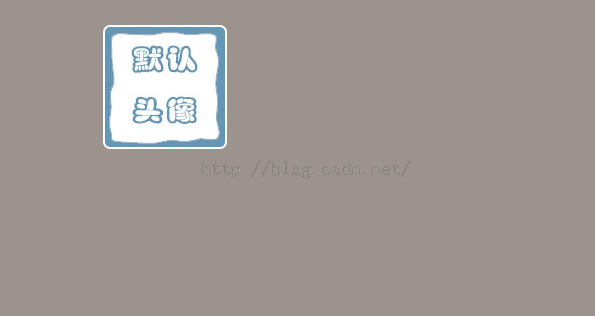
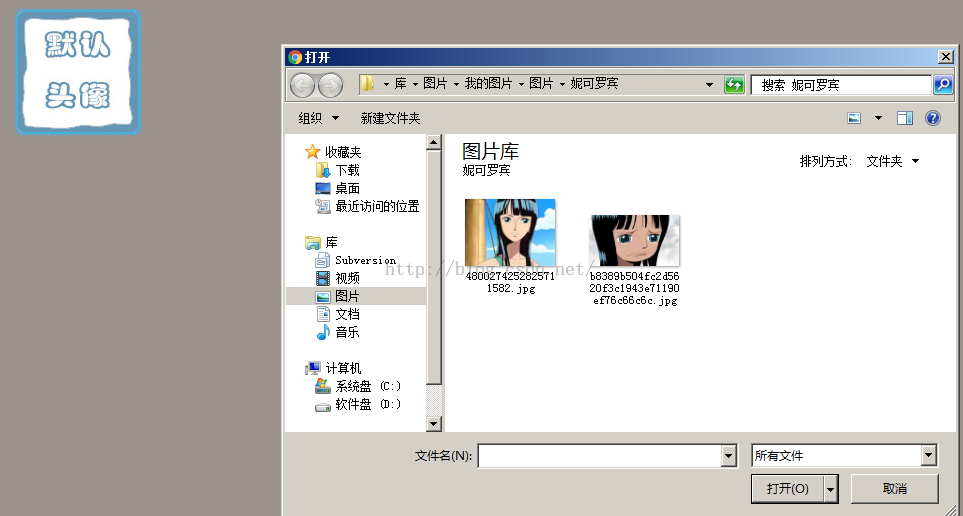


源码:
cxc.js
one.js
Events.js
def.js
Index.cshtml
Avatar_Main.css
body {
margin:0px;
padding:0px;
background-color:#9C938F;
}
#avatar{
width:120px;
height:120px;
border:2px solid #FFFFFF;
position:absolute;
top:30px;
left:8%;
border-radius:7px;
background-color:#ffffff;
overflow:hidden;
cursor:pointer;
}
#avatar_img{
width:120px;
height:120px;
}
#upfile{
display:none;
}
#main{
position:absolute;
width:430px;
height:400px;
background-color:#9C938F;
border-bottom:1px solid #fff;
border-right:1px solid #fff;
border-left:1px solid #635E5B;
border-top:1px solid #635E5B;
border-radius:8px;
}
#top,#center,#d1,#d2,#d3,#bottom{
position:absolute;
border-bottom:1px solid #635E5B;
border-right:1px solid #635E5B;
border-left:1px solid #fff;
border-top:1px solid #fff;
background-color:#9C938F;
border-radius:8px;
}
#top{
width:424px;
height:43px;
left:2px;
top:2px;
text-align: center;
cursor:move;
}
#p1{
position:absolute;
left:115px;
top:-30px;
font-size:30px;
font-family:"微软雅黑";
color: #9C938F;
font-weight:normal;
text-shadow: -1px -1px white, 1.2px 1.2px #333333;
}
#center{
width:300px;
height:300px;
top:49px;
left:2px;
overflow:hidden;
border-radius:0px;
}
#d1{
overflow:hidden;
width:120px;
height:120px;
top:49px;
right:2px;
border-radius:0px;
}
#d2{
overflow:hidden;
width:100px;
height:100px;
top:173px;
right:2px;
border-radius:0px;
}
#d3{
overflow:hidden;
width:72px;
height:72px;
top:277px;
right:2px;
border-radius:0px;
}
#bottom{
width:424px;
height:43px;
left:2px;
bottom:2px;
}
#p2,#p3{
position:absolute;
width:100px;
height:30px;
font-size:22px;
font-family:"微软雅黑";
color: #9C938F;
font-weight:normal;
text-shadow: -1px -1px white, 1.2px 1.2px #333333;
}
#p2:hover,#p3:hover{
cursor:pointer;
color:#bbbbbb;
}
#p2{
top:-15px;
left:200px;
}
#p3{
top:-15px;
right:10px;
}
#bigimg{
position:absolute;
}
#black{
position:absolute;
z-index:99;
width:299px;
height:299px;
background-color:#000;
opacity:0.6;
}
#movebox {
position: absolute;
z-index: 100;
overflow: hidden;
cursor:move;
}
#BottomRight,#TopRight,#TopLeft,#BottomLeft {
background:#D6FB66;
display:block;
width:6px;
height:6px;
overflow:hidden;
position:absolute;
z-index:105;
bottom:0;
right:0;
cursor:nw-resize;
}
#BottomLeft {
bottom:0;
left:0;
cursor:ne-resize;
}
#TopRight {
top:0;
right:0;
cursor:ne-resize;
}
#TopLeft {
top:0;
left:0;
cursor:nw-resize;
}
#moveimg{
position:absolute;
}
#d11,#d22,#d33{
position:absolute;
}
以上就是本文的全部内容,希望对大家学习javascript程序设计有所帮助。