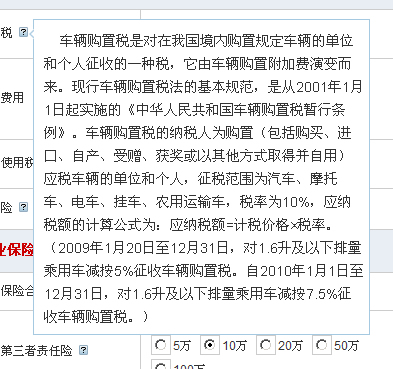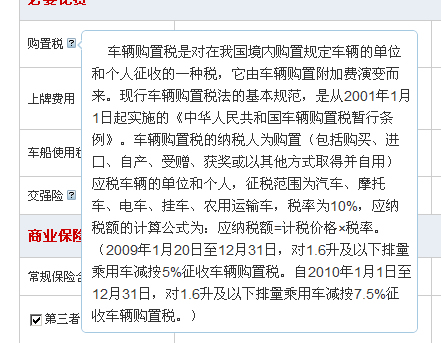//版权 酷车中国 www.kuchechina.com
//作者 逐月 zhuyue.cnblogs.com
//演示 http://www.kuchechina.com/carstools/Default.aspx
jQuery.fn.toolTip = function() {
this.unbind().hover(
function(e) {
this.t = this.title;
this.title = '';
$('body').append( '
 ' + this.t + '
' + this.t + '
' );
var tip = $('p#p_toolTip').css({ "position": "absolute", "padding": "10px 5px 5px 10px", "left": "5px", "font-size": "14px", "background-color": "white", "border": "1px solid #a6c9e2","line-height":"160%", "-moz-border-radius": "5px", "-webkit-border-radius": "5px", "z-index": "9999"});
var target = $(this);
var position = target.position();
this.top = (position.top - 8); this.left = (position.left + target.width() + 5);
$('p#p_toolTip #img_toolTip_Arrow').css({"position": "absolute", "top": "8px", "left": "-6px" });
tip.css({"top": this.top+"px","left":this.left+"px"});
tip.fadeIn("slow");
},
function() {
this.title = this.t;
$("p#p_toolTip").fadeOut("slow").remove();
}
);
};