时间:2021-07-01 10:21:17 帮助过:4人阅读
先上效果图:
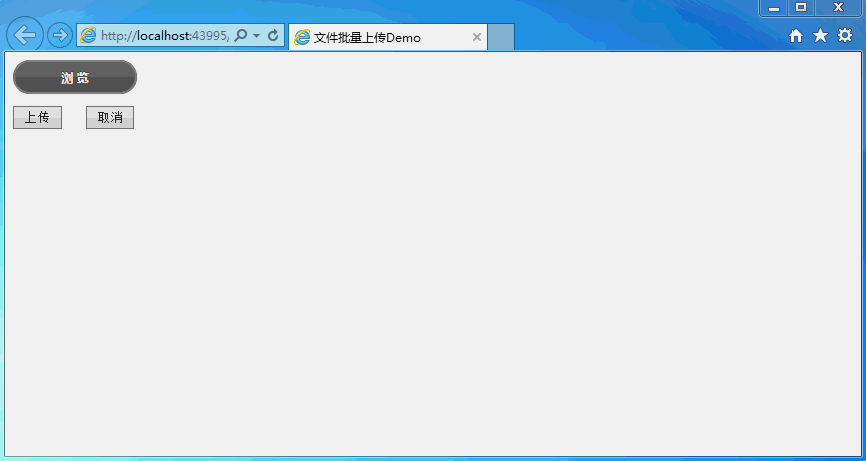

具体代码如下:
在页面中如下

完整页面代码
<%@ Page Language="C#" AutoEventWireup="true" CodeFile="Default.aspx.cs" Inherits="_Default" %>文件批量上传Demo
UploadHandler.ashx代码:
using System;
using System.Web;
using System.IO;
public class UploadHandler : IHttpHandler {
public void ProcessRequest (HttpContext context) {
context.Response.ContentType = "text/plain";
context.Request.ContentEncoding = System.Text.Encoding.GetEncoding("UTF-8");
context.Response.ContentEncoding = System.Text.Encoding.GetEncoding("UTF-8");
context.Response.Charset = "UTF-8";
if (context.Request.Files.Count > 0)
{
#region 获取上传路径
string uploadFolder = GetUploadFolder();
#endregion
if (System.IO.Directory.Exists(uploadFolder))
{//如果上传路径存在
HttpPostedFile file = context.Request.Files["Filedata"];
string filePath = Path.Combine(uploadFolder, file.FileName);
file.SaveAs(filePath);
context.Response.Write("0");
}
else
{
context.Response.Write("2");
}
}
}
public bool IsReusable {
get {
return false;
}
}
///
/// 返回不带后缀的文件名
///
///
///
/// 获取上传目录
///
///
文件上传.NET默认有大小限制,像IIS限制的30M默认请求大小。如果不想修改IIS,又想突破这个大小的限制,比如上传1GB大小的文件。
这是修改Web.config即可实现。
<?xml version="1.0" encoding="utf-8"?>
希望本文所述对大家学习javascript程序设计有所帮助。